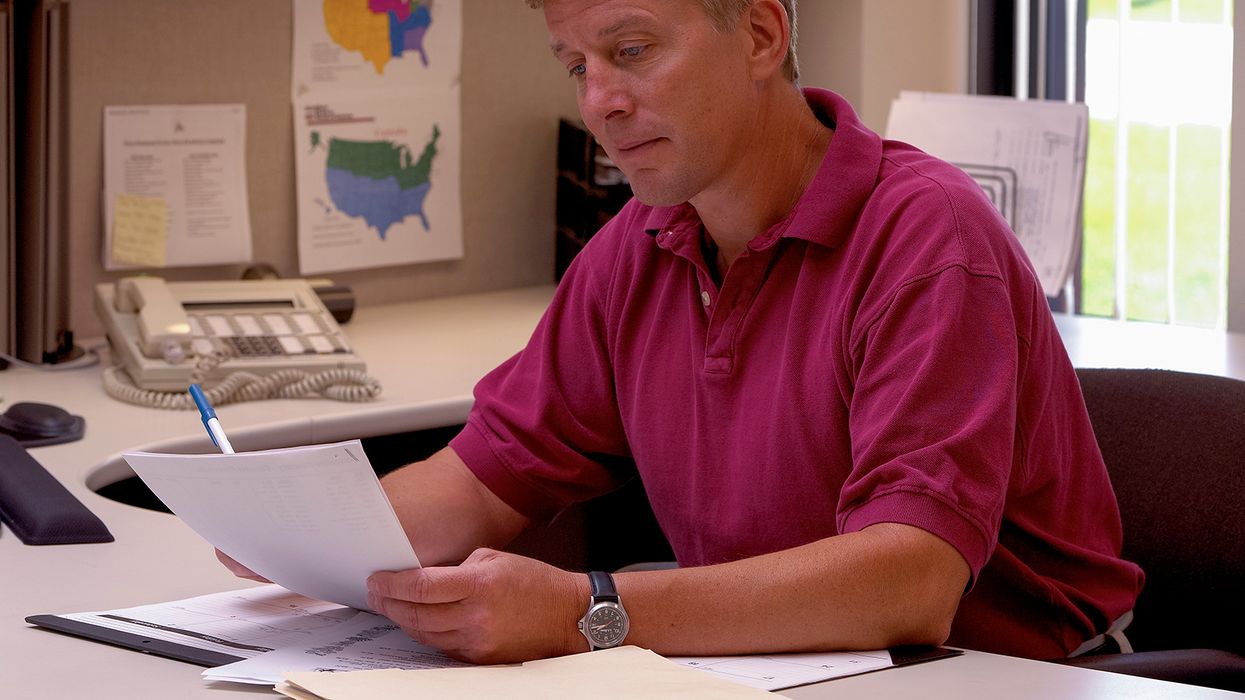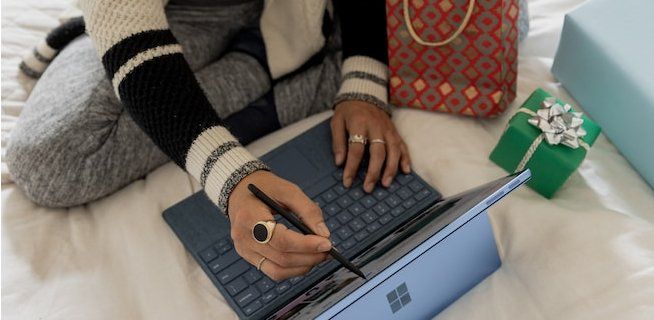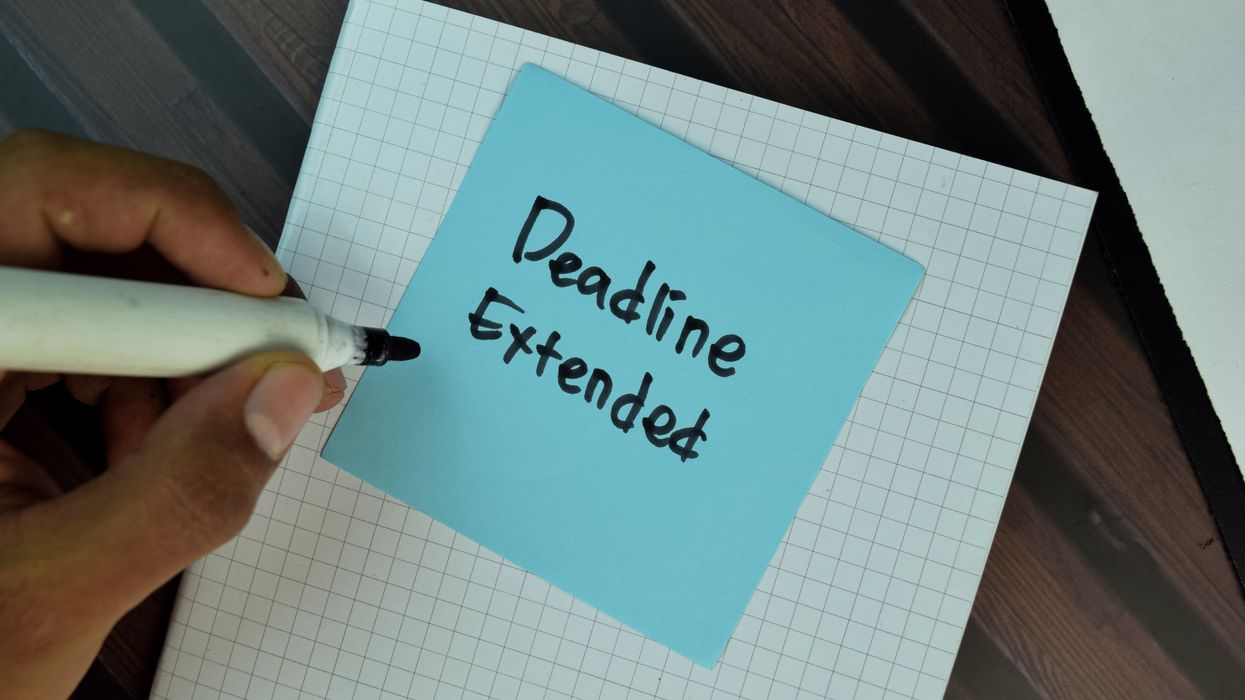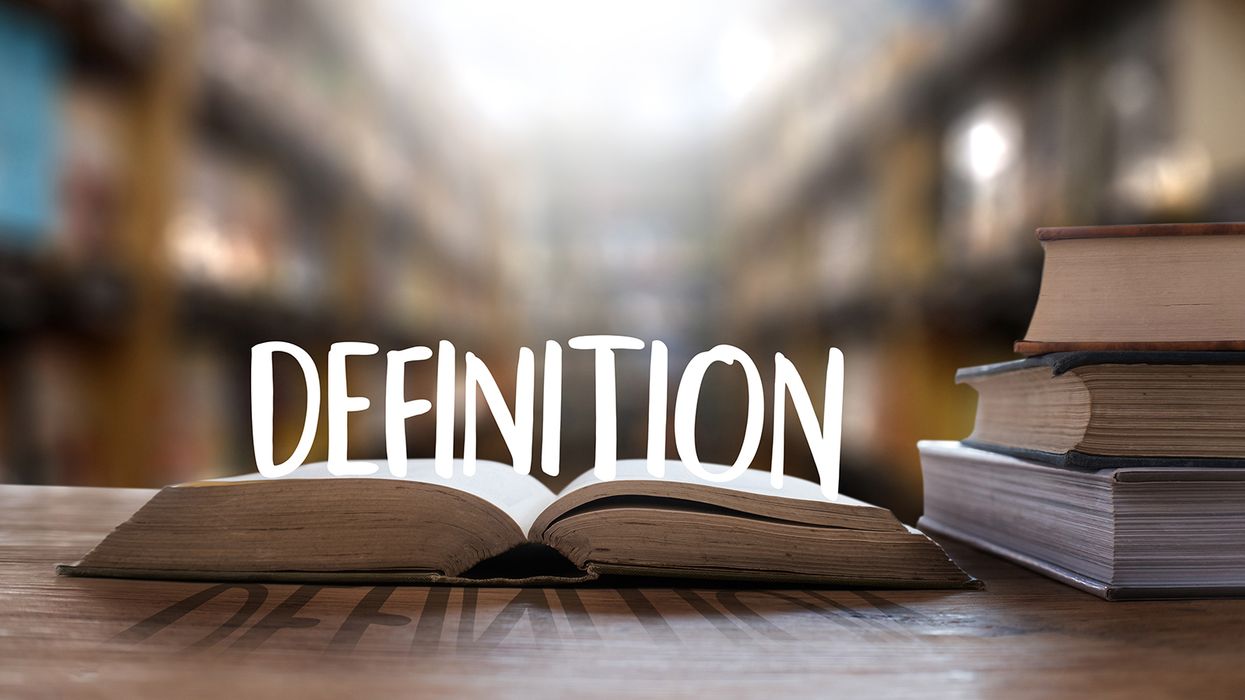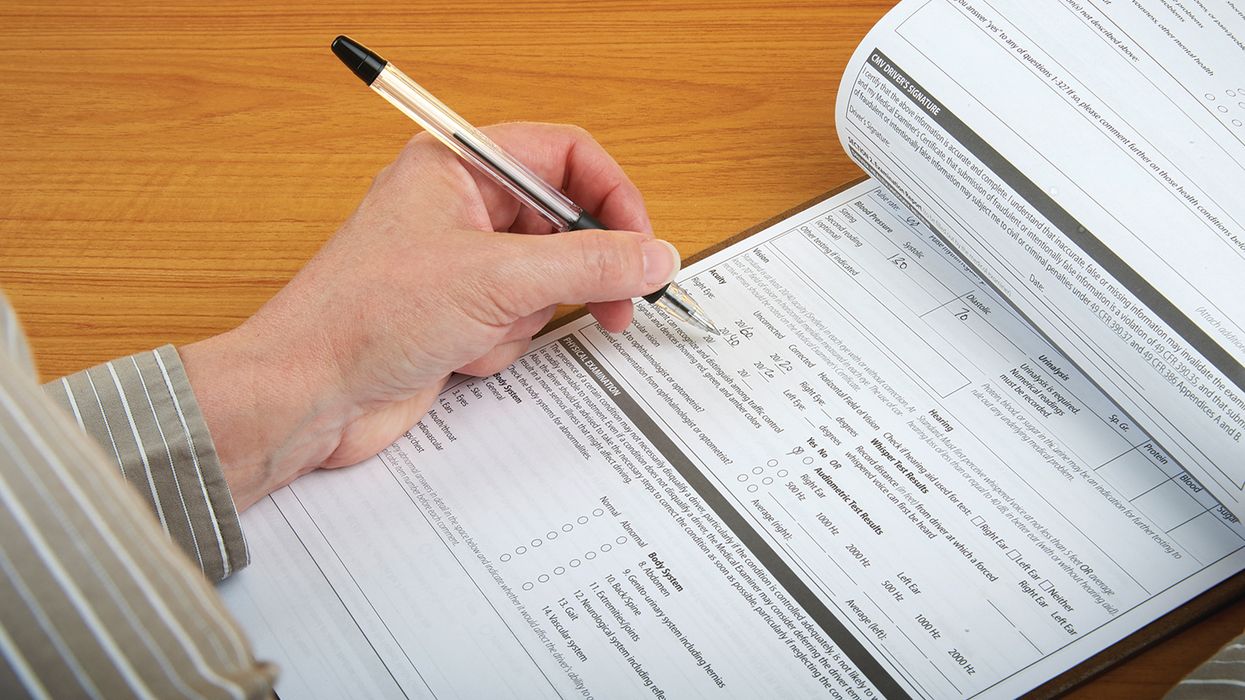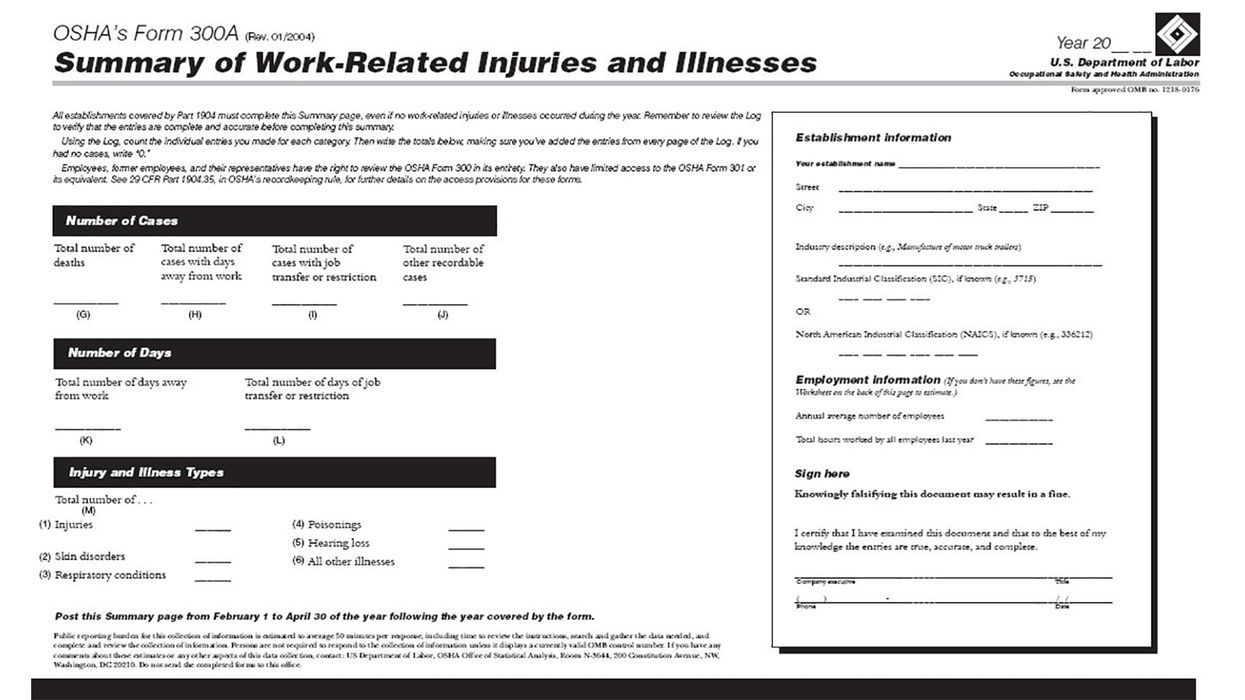DataQs FAQs: How to knock out bad DOT data
No one likes an undeserved blemish on their record, and that’s especially true for commercial drivers and motor carriers. A crash or violation that doesn’t belong can result in lost business or even a lost job.
That’s where DataQs comes in. It’s an online system from the Federal Motor Carrier Safety Administration (FMCSA) that lets drivers, motor carriers, or others challenge “bad” inspection and crash data.
With the FMCSA recently proposing some changes to DataQs, it’s a good time to review some common questions about how it works, along with tips for making the most of the service.
Q: Who can use DataQs?
A: Drivers, motor carriers, federal and state agencies, and others who have concerns about any federal or state data released to the public by the FMCSA. DataQs is most commonly used to challenge “bad” data appearing on roadside inspection reports.
| TIP: Be sure you have a valid reason for challenging the data. Data isn’t “bad” just because you don’t agree with it! A challenge is likely valid if, for example, a violation was assigned to the wrong motor carrier, or the alleged violation never actually existed. |
Q: How much does DataQs cost?
A: Nothing, it’s free.
Q: Where do I start?
A: You start by creating an account on the DataQs website at dataqs.fmcsa.dot.gov. If you already have an FMCSA Portal account, you can log in to the Portal (portal.fmcsa.dot.gov) and access DataQs from there. You’ll need your DOT number and PIN to get full functionality. If you lost your DOT-assigned PIN, the website has instructions for requesting it.
On the home page after logging in, you can click “Start a New Request” to submit a challenge or request.
Q: What is an “RDR”?
A: A “request for data review” (RDR) is the official name for what you submit when you challenge bad data in DataQs or otherwise submit a request through the site.
Q: What types of information or data can I challenge?
A: You can challenge the following types of data through DataQs:
Crashes
- A crash that is not yours, i.e., that did not involve your vehicle or driver.
- A crash that was not a DOT-reportable crash, i.e., one that was not an “accident” as defined in 49 CFR Sec. 390.5.
- A duplicate crash, i.e., a crash that is listed more than once.
- A DOT-reportable crash record is missing from your safety record.
- A crash report contains incorrect information (e.g., an incorrect fatality or injury count).
NOTE: If you think a crash could not be prevented, you may be able to challenge it through the “Crash Preventability Determination Program.” The crash won’t be removed from your record, but it may be shown as a non-preventable crash and help your CSA scores. Only certain types of crashes are eligible for review.
Roadside inspections
- A violation from a roadside inspection is incorrect or is listed multiple times.
- A violation or inspection is not yours, i.e., it was recorded under the wrong motor carrier or driver.
- An inspection record is missing.
- An inspection is listed multiple times.
- An inspection report contains incorrect information.
- You want to have an adjudicated citation removed.*
*NOTE: You can challenge a citation that a driver received during an inspection if a court or other adjudicator found the driver not guilty, the case was dismissed, or the driver was convicted of a different charge. On the DataQs site, select the “Citation associated with violation on an inspection” type of request.
| TIP: Enter the inspection report number accurately! You need to make sure your request is tied to the right inspection. If an inspection report number includes the state abbreviation as the first two characters and the number is 12 digits long, do NOT input the state abbreviation as part of the report number. |
Audits/Investigations
- There is an error with the results of a safety audit.
- There is an error with the results of a compliance review (but you cannot use DataQs to challenge errors in the way a safety rating was determined).
- There is an error with a CSA investigation.
- There is an error with a Notice of Claim (a fine) or a Notice of Violation. However, see Sec. 386.14 for rules for responding to notices of claim.
Other
- You updated your MCS-150 but the FMCSA is not displaying the updated information after its monthly update.
- You want review of a household goods complaint, e.g., it’s fraudulent or a duplicate.
- There’s an error in your Operating Authority information.
- There’s an error in your insurance information.
- You want to report a carrier that is registered improperly.
| TIP: Be sure to make the right choices when entering your challenge or request! |
Q: Can I challenge a third-party driver history report, such as a “DAC” report, using DataQs?
A: No. The FMCSA is not associated with such reports.
Q: I never received a copy of a roadside inspection report. Can I request one?
A: Yes, you can request copies of roadside inspection reports through DataQs. After searching for and selecting the right report, you can select the option to receive a copy.
| TIP: You can also view inspection reports online through the FMCSA’s Portal site or the CSA Safety Measurement System site. |
Q: Where can I look to find the most up-to-date FMCSA data?
A: The FMCSA’s Portal website (portal.fmcsa.dot.gov) is updated nightly and contains the most recent inspection data. The CSA Safety Measurement System (SMS) and the Pre-Employment Screening Program (PSP) sites are updated monthly.
Q: How long will it take to get a response to my challenge?
A: It depends on the state. The FMCSA wants states to respond to data challenges within 10 business days, but the agency has no direct control over the process. However, the FMCSA does get alerted when a state falls behind, so there is some oversight.
| TIP: Log in to the DataQs website periodically to check the status of your request on the home page. |
Q: Who handles my challenge?
A: Usually someone at the state enforcement agency for the state where the inspection or crash occurred, although the FMCSA may also respond if the challenge involves the FMCSA directly.
| TIP: Keep in mind that DataQs is run through a federal website but the program is essentially operated by the states. If you enter a challenge, it will be forwarded directly to the state agency that did the inspection or crash investigation, without review or input from the FMCSA. |
Q: How long do I have to challenge bad data?
A: For challenges to inspection-related data, you can file a challenge up to three years from the date of inspection. For crash-related data, you have up to five years from the date of the crash.
| TIP: Submit your challenge as quickly as possible! The longer you wait, the more likely it is that details will be forgotten by parties on both sides. This means you should be monitoring the FMCSA’s data as often as possible. |
Q: Can I challenge a violation before it’s visible on the CSA website?
A: Yes. The sooner you can challenge bad data, the better. You can submit a challenge as soon as you have the inspection report in hand (so you have the details necessary to file a challenge).
Q: Can I appeal a DataQs decision?
A: Yes, one appeal is allowed.
| TIP: Be sure to provide new information or additional documentation in your appeal, or it may be rejected. Don’t expect a different result if you submit the exact same information. |
Q: An inspection report shows that my driver was only issued a warning but the alleged violations are still affecting my CSA scores. Can I challenge the violations?
A: Yes, if the violations were inaccurate. However, the CSA system relies on all violations noted during roadside inspections, including those that the state considers to be warnings. Challenging the warning would require some proof that the violation didn’t exist, was recorded in error, was listed multiple times, etc. If you think there’s an error, you can challenge it on DataQs using the same process for challenging any violation.
Q: If I intend to challenge a roadside inspection result, should I still sign and submit the inspection report within 15 days?
A: Yes, the 15-day deadline still applies even if you intend to challenge the report.
Q: Do I need to submit supporting documentation?
A: It depends. If you submit a challenge and are later asked for supporting documentation, you must submit whatever was requested. If you are submitting an initial challenge, then you do not necessarily need to add supporting documentation but you’ll probably have more success if you do. In fact, challenges that include documentation are almost twice as likely to be successful as those without. Only submit documents that are accurate and relevant to your case.
| TIP: Don’t submit a long dissertation with your challenge! Stick to the facts at hand and include relevant documentation. Keep your request professional and detailed. |
Supporting documents might include:
- Copies of roadside inspection or crash reports
- Statements from maintenance personnel or roadside assistance services
- Shipping papers
- Lease, contract, or rental paperwork
- Applicable regulations
- FMCSA interpretations or guidance documents
- Documentation from the driver’s file showing that he/she was properly licensed and/or qualified at the time of the inspection.
- Drivers’ logs
- Any special exemptions or waivers that apply to your drivers or company
- Vehicle registration
- IRP cab card
- Photos with a time/date stamp
- The “notes” section of the inspection report obtained from the state enforcement agency, if it can be obtained
| TIP: If the reviewing agency asks you to submit more information but it’s going to take you longer than 14 days to submit it, ask for an extension. The state has the authority to grant you more time. |