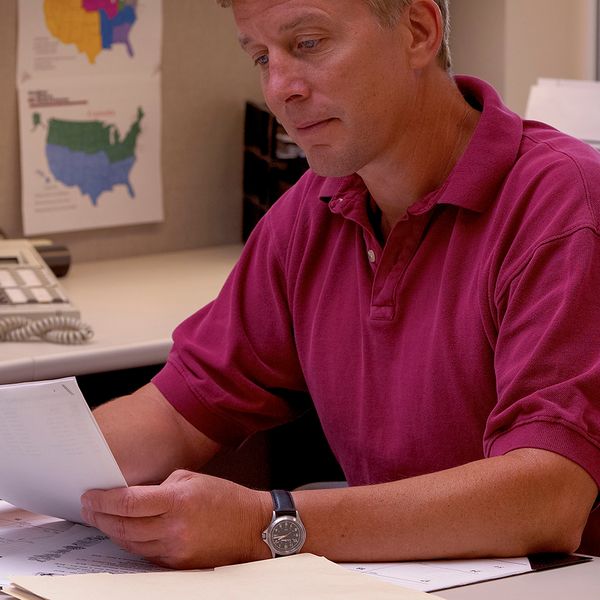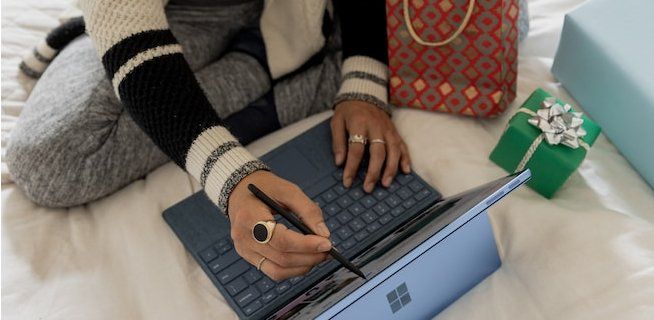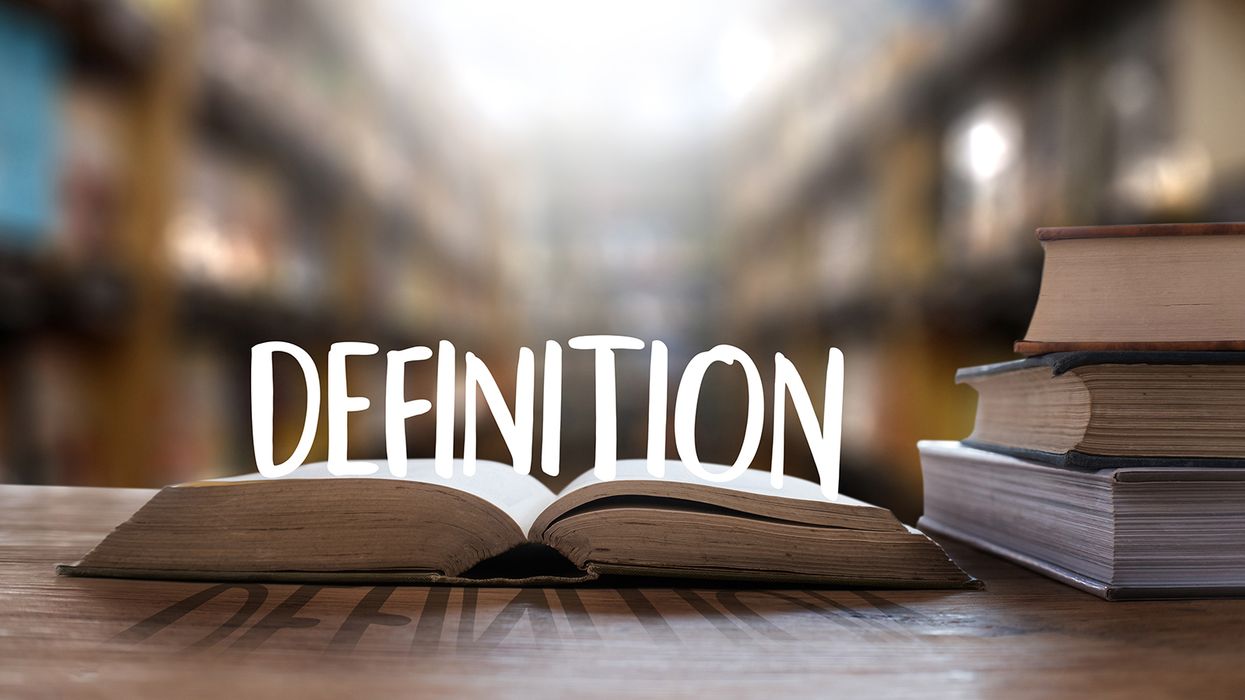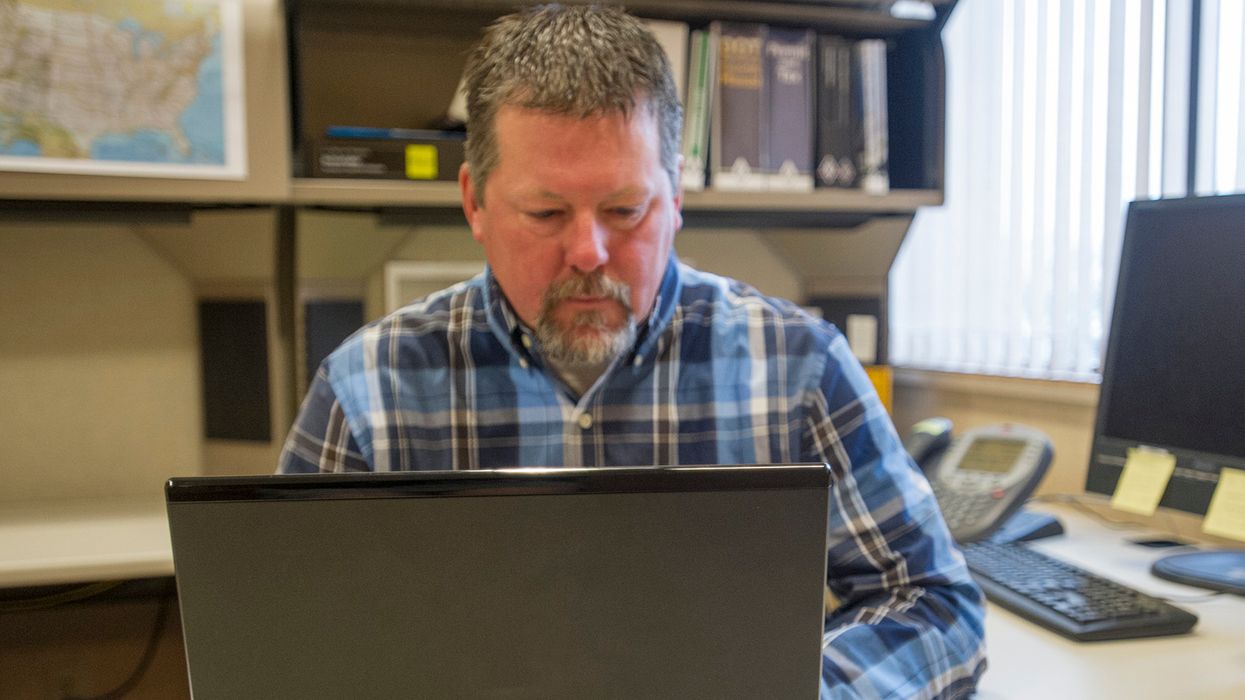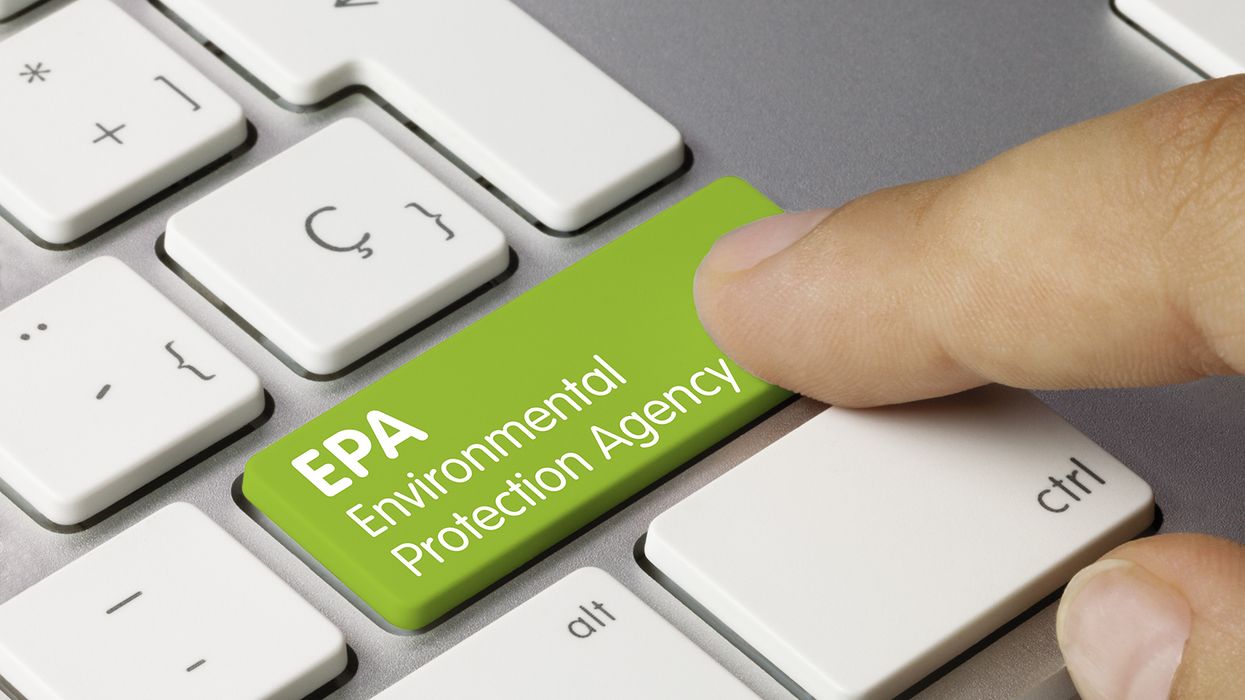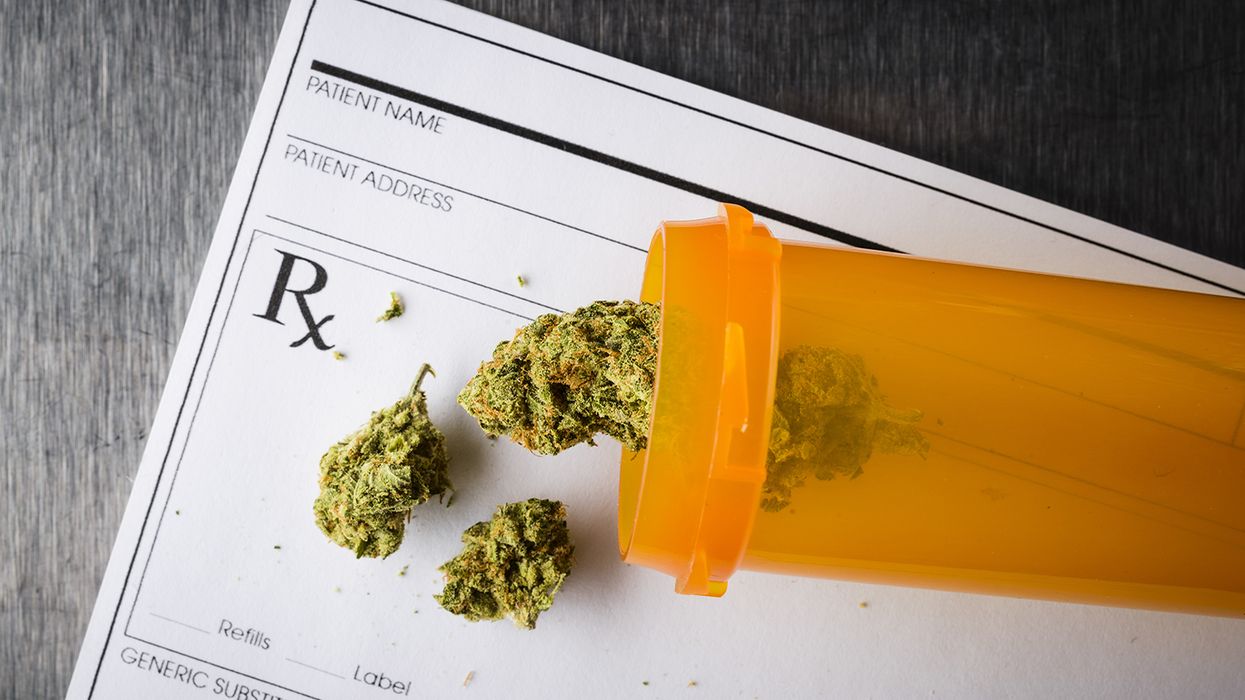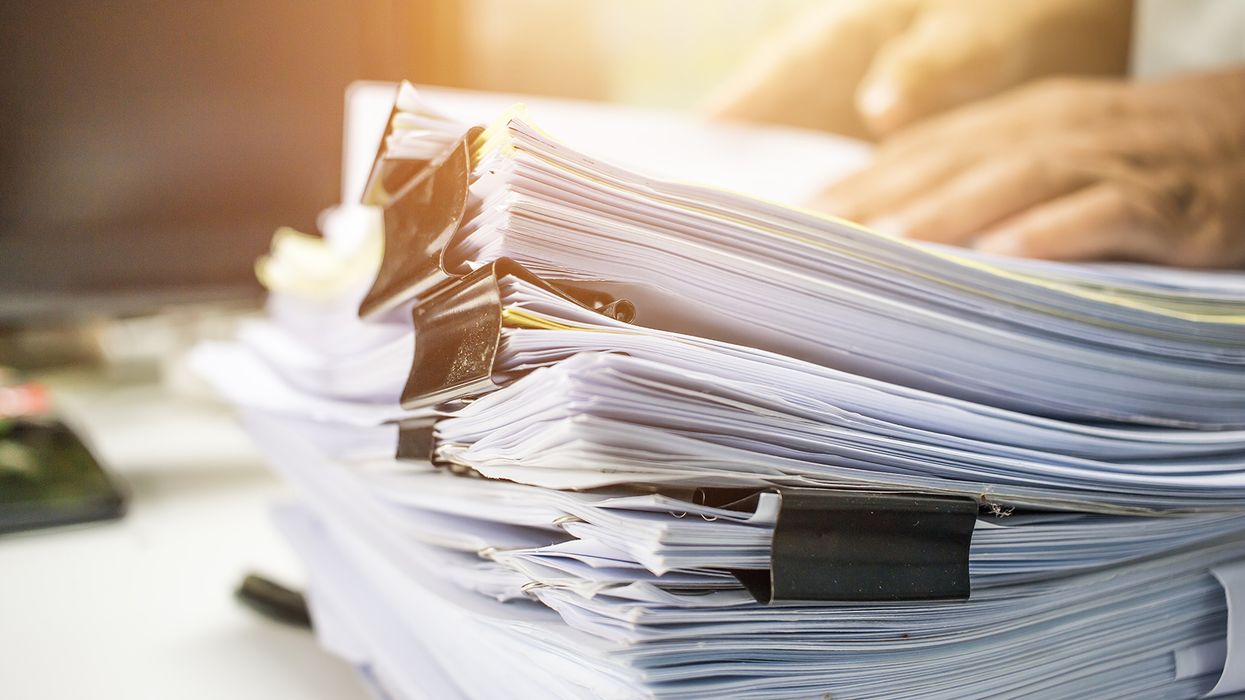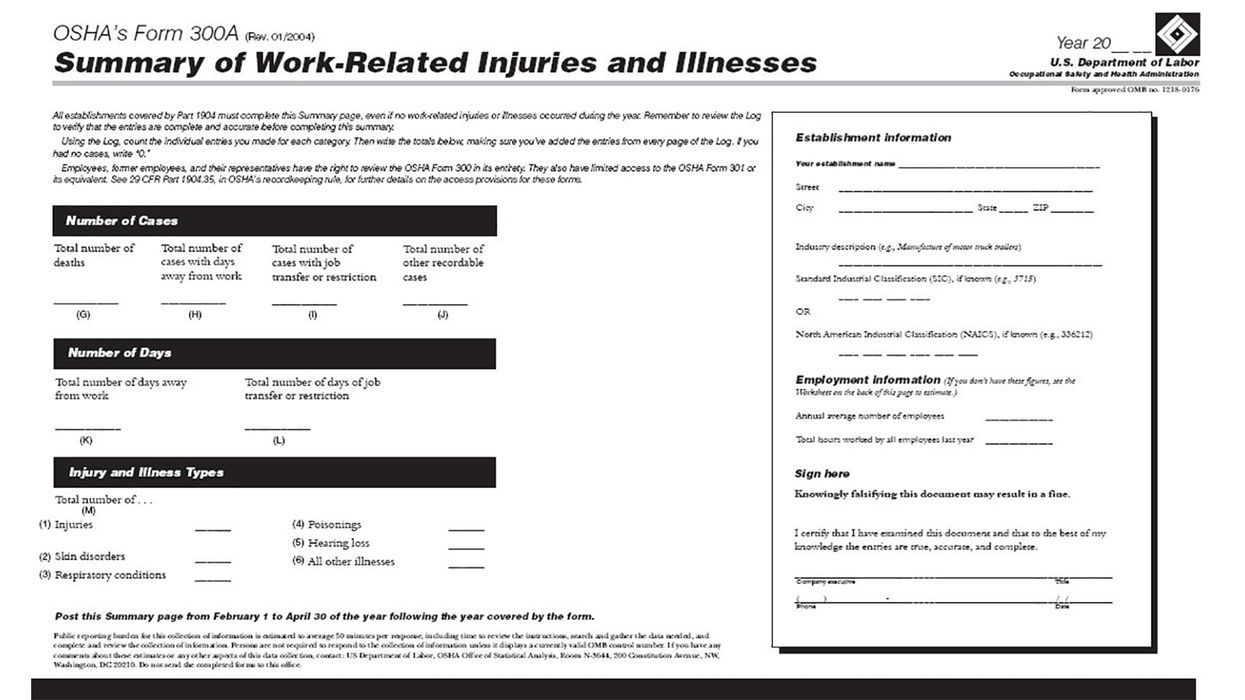DataQs: What is it for, how does it work, and how can I be successful?
DataQs system is an electronic system for filing challenges, formally called “requests for reviews” or “RDRs,” to data maintained by the Federal Motor Carrier Safety Administration (FMCSA) in the Motor Carrier Management Information System (MCMIS). This database has all roadside inspection reports, DOT-recordable crash reports, and the results of any investigations involving the carrier in it.
These reports are normally provided to FMCSA by the states, as their officers are the ones conducting roadside inspections and completing crash reports. This data in turn feeds all of the FMCSA’s data systems and carrier scoring systems, including the Safety Measurement System (SMS) in the Compliance, Safety, Accountability (CSA) program.
Before DataQs, a carrier that wanted to challenge any of the state-supplied data in MCMIS had to locate the correct motor carrier safety office in the state that had supplied the data to the FMCSA. Once the correct office was located, the carrier then needed to locate the correct person and then file a challenge based on the state’s procedures. This was a difficult task, and in many cases, FMCSA did not even know the data was being challenged. DataQs directs the challenge to the correct office automatically and allows FMCSA to have visibility to the challenges that are being filed.
Why would you need to challenge some of the data? Here are common reasons:
- The event (roadside inspection or crash) actually belongs to another carrier.
- You are missing a roadside inspection in your data (you have the report, but it is not showing up in your data in FMCSA’s data systems).
- Your driver was not presented with a roadside inspection report after the inspection (or lost it).
- The officer made an error and wrote a violation that was not actually a violation (such as writing up a driver with an AOBRD for not being able to transfer data).
- A crash in your data was not a DOT-recordable crash (no fatality, injury requiring immediate treatment away from the scene, or vehicle towed due to disabling damage).
There is also a program that is using DataQs as its implementation avenue, and that is the Crash Preventability Demonstration Program. This study is being conducted to determine if not using certain non-preventable crashes (crashes that are non-preventable and fall into one of eight crash types) in the calculation of the carrier’s Crash BASIC score in CSA will make the system more predictive of a carrier’s future crash risk.
To participate in this program, the carrier needs to select “determine preventability” when selecting the type of review being requested and provide proof that the crash falls into one of the eight categories and was not preventable. If you would like more information on this program, it has been discussed in previous articles in the Transport Safety Pro Advisor.
How does DataQs work?
You can access DataQs directly at https://dataqs.fmcsa.dot.gov or from any of the BASIC pages in the SMS. At the DataQs website you can sign up as a user. To sign up as a “carrier user,” which allows extra functionality, you will need your DOT number and the PIN assigned to it (this is provided to you by FMCSA). The process of signing up to be a user takes around 20 minutes.
Once you are signed up as a DataQs user, you can begin filing requests for review (challenges). The website itself will guide you through the online challenge process. To begin with, the system will ask what type of challenge you want to file, what data you are challenging, and for details related to the event in question. As part of the process, you will be asked to write a short narrative explaining your challenge and you will also be given the opportunity to upload supporting documents, such as the inspection report or crash report.
In general it will take less than one hour to file the request through the DataQs system.
Even though the challenge is filed with the FMCSA, any challenges to data provided by state agencies must be resolved by the appropriate state agency. After the challenge is filed, the FMCSA automatically forwards it to the correct state motor carrier safety office. The state office will conduct an investigation based on your statement and supporting documents, a review of the documents the state has on file related to the event, and a discussion with the officer involved.
This investigator will then make a decision on the challenge. This may take some time because the state office involved needs to locate and review all documentation and contact the state or local law enforcement agency that initially supplied the data. Generally, you should hear back within 14 days — even if what you hear is, “This may take a little while.”
If the carrier does not agree with the decision, the challenge can be resubmitted. However, states will only entertain challenges to the initial decision if additional information is provided.
FMCSA considers the state’s decision as the final resolution of the challenge. FMCSA cannot change state records without state consent. In other words, FMCSA does review all challenges, but does not change the data or challenge outcomes provided by states.
Tips for success for DataQs
Homework and being able to support your argument are the keys to being successful. Doing your homework involves:
- Checking your facts. Make sure you know what actually happened. This means interviewing all involved and investigating, not just “taking someone’s word for it.”
- Checking the regulations and official interpretations, and compare them to the situation. If you do not have the regulatory and enforcement expertise, use an outside source to assist you.
- Putting together a well-thought-out argument to be used in the narrative.
- Making sure to be clear on what you are challenging.
- Being specific, not general.
- Referencing the correct regulation and interpretations.
- Stating facts, not opinions.
- Being clear, concise, and accurate.
- Rounding up supporting documents to upload. Driver rosters, vehicle lists, a copy of the regulations involved, statements from the driver or a mechanic, and the report involved (crash or inspection) are all examples of supporting documents.
- Rounding up any pictures that support your argument. A picture is worth a thousand words! Remember, drivers have Smartphones. Don’t forget to ask the driver if he/she has any pictures.
When developing your case for DataQs, remember that you need to prove to the investigator doing the review that the event did not occur, the officer involved was in error, or that the event actually belongs to someone else. Once the investigator has your information, he/she will review the paperwork that is on file at the state and discuss the event with the officer involved. To sum this up, you need to build a solid case!
Dealing with and using ‘tickets’
One issue to keep in mind is that fighting “tickets” or “citations” is not done with this system. Having a violation removed from a roadside inspection report due to a successful DataQs challenge has no effect on any tickets that may have been issued.
Courts deal with traffic citations (tickets). DataQs is a separate administrative function for challenging data on roadside inspection reports and crash reports that the FMCSA has in their database. Being successful in DataQs has nothing to do with any citation that was issued.
However, there can be a useful connection between DataQs and the court case. If you (or your driver) is successful in getting a ticket related to an inspection “bounced” or “reduced” by the judge, the court decision can be used to support any DataQ challenge related the associated violation on the roadside inspection report.
To do this, you need to submit the court decision (the official court paperwork) as a supporting document in the DataQs challenge. This will lead to the violation being removed from the roadside inspection report or the value of it reduced when a DataQs challenge and review are completed.