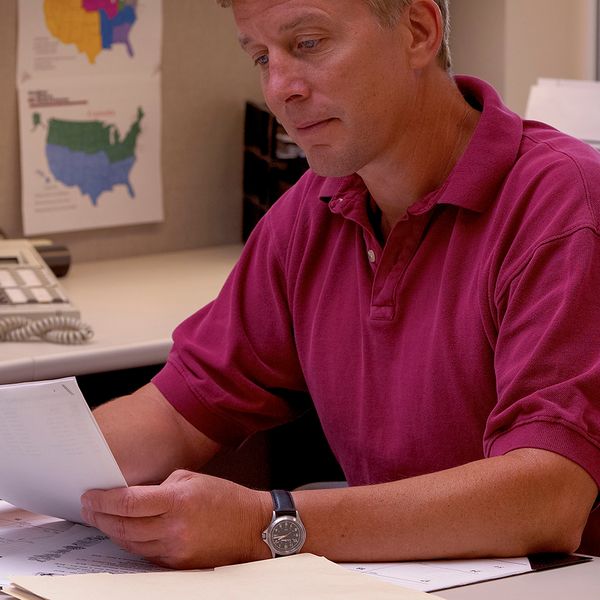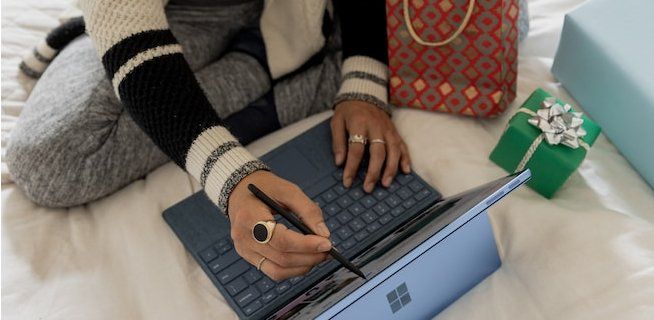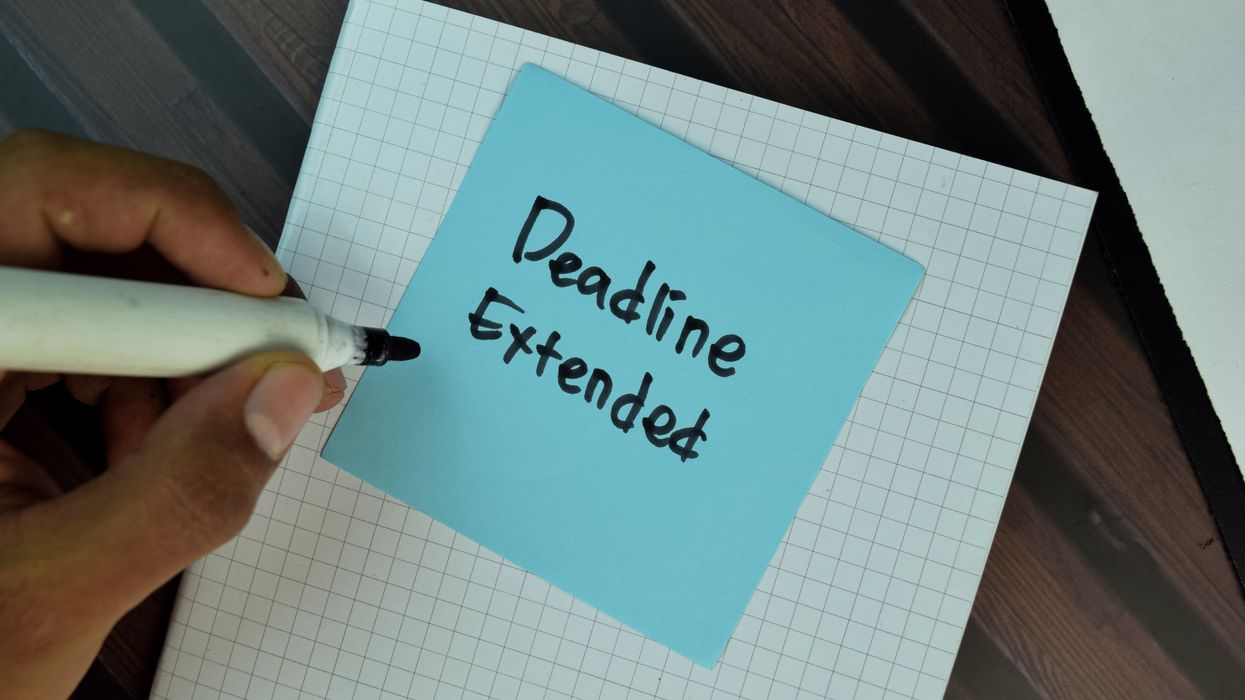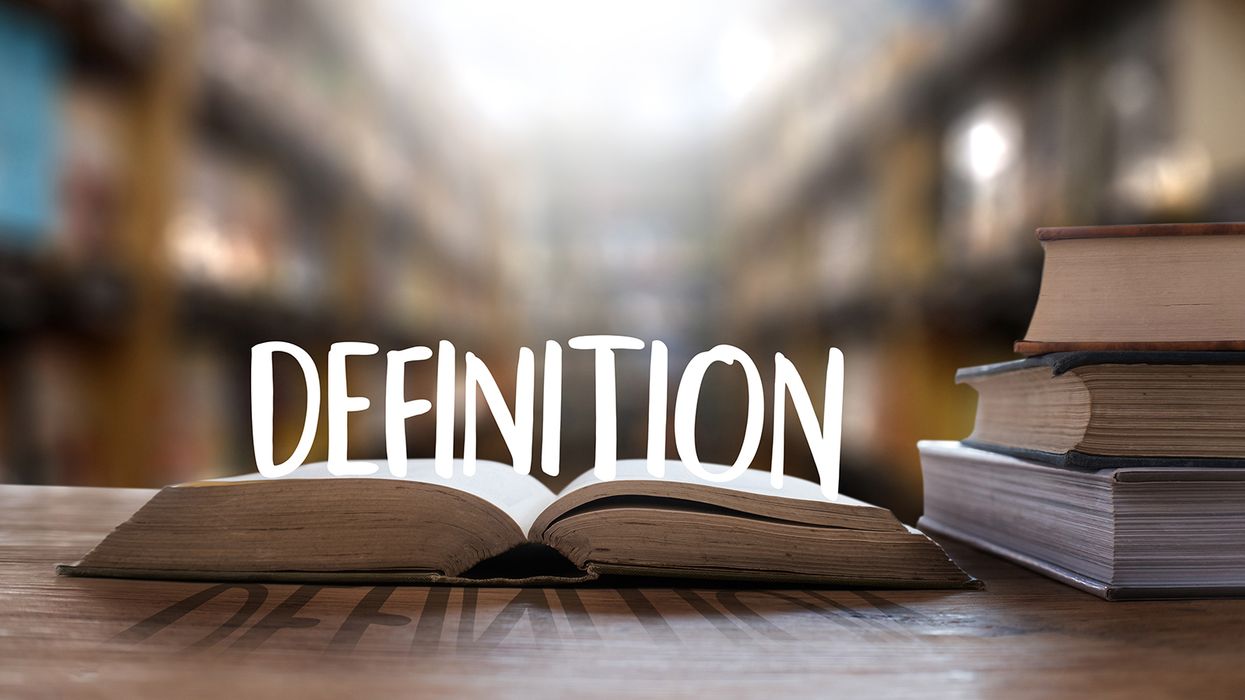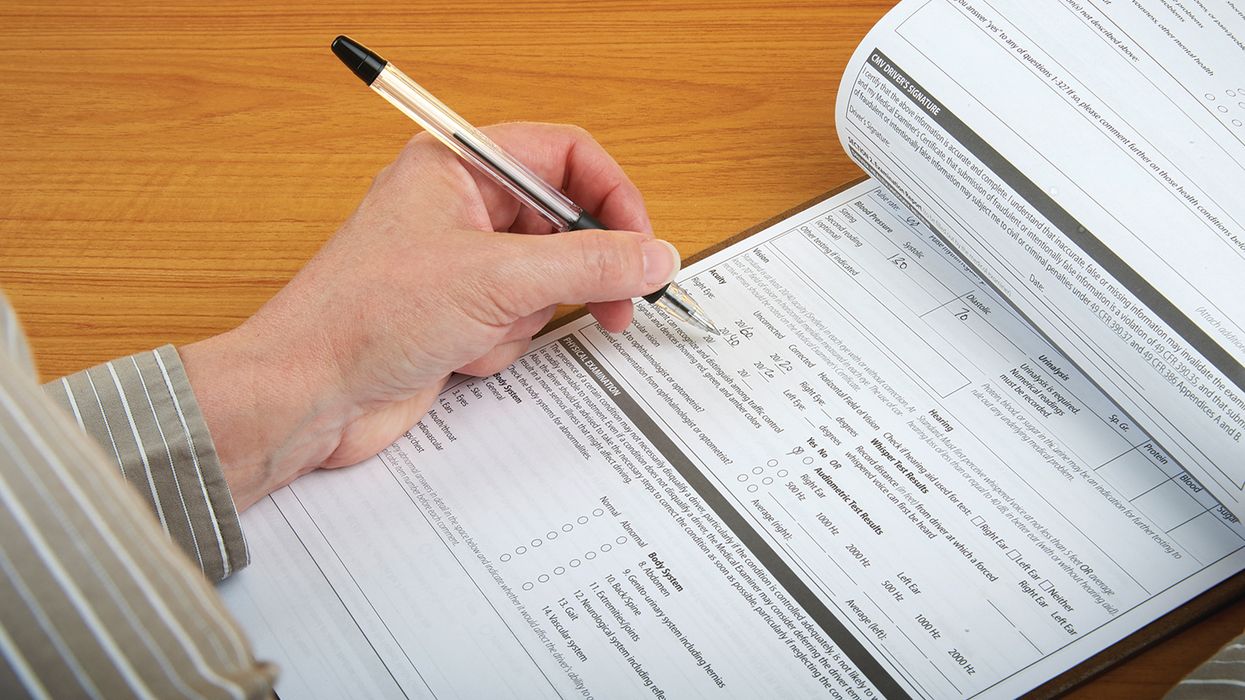From data to action: Leverage your CSA information
Your safety data will make or break your Compliance, Safety, Accountability (CSA) scores. As you enter 2024, it might be the ideal time to take inventory of your safety record and adjust your safety program for the coming year.
What data does FMCSA track?
The Federal Motor Carrier Safety Administration (FMCSA) uses the past two years’ worth of roadside inspection and DOT crash information in its CSA calculations. If the data used in the math is not accurate, the level of risk a motor carrier appears to pose is not representative.
Since the CSA model centers on data, carriers need to review what is being reported about them on roadside inspection and crash reports. This information can be used to identify:
- Bad data to challenge, and
- Areas to improve to prevent future adverse safety events.
Finding bad data
Before trying to address a problem showing up on a roadside inspection or crash report, your first task is to determine whether the data is accurate. Is bad data feeding the math formulas that decide your carrier’s safety record?
Examples of bad data appearing on reports include:
- Violations that never happened,
- An incorrect citation of an actual violation,
- Roadside inspections or crashes incorrectly attributed to your carrier, and
- Crashes identified as recordable when non-recordable.
There are several ways that bad data can occur, but most involve human error. It shouldn’t have to be your job to watch for those errors. However, unless you monitor your safety data for mistakes, they won’t be found and corrected. If you see data issues, you should address them, because your CSA scores are on the line.
Correcting inaccurate information
Addressing bad data usually requires using DataQs. The free online tool is used to challenge any inaccurate data that the FMCSA has on your company or drivers.
Carriers must file a Request for Data Review (RDR) to have the mistakes corrected. You must have a valid reason for challenging the data; data isn’t “bad” just because you don’t agree with it. You must have facts to support your case.
If you are missing some inspections reports appearing in the CSA data, DataQs can be used to request copies. If your driver turns in a clean inspection report to you, but the inspection never shows up in your data, you can use DataQs to request that it be added.
Non-preventable crashes
You can also use DataQs to request that certain types of non-preventable crashes get reviewed and a determination made that they were not preventable (e.g., getting hit in the rear while stopped). This type of RDR falls under FMCSA’s Crash Preventability Determination Program. The types of crashes that qualify for the program appear on the DataQs website.
Adjudicated violations
Violations appearing on a roadside inspection report that also resulted in a ticket can be challenged in DataQs under certain circumstances.
If your driver received a citation and a court found them not guilty, the case was dismissed, or the driver was convicted of a different charge, you can get that added to the record.
If you’re successful with any of these types of requests, it’s going to help improve your data and your CSA scores.
Looking for trends
Aside from incorrect data, you should review your data for negative safety events that you know to be true.
First, review your violation data for high-frequency violations. These are violations that are showing up repeatedly. After identifying these common violations, the obvious question is, “Why are these showing up so often?”
When you export CSA data from the portal, you can use a spreadsheet to sort by driver, vehicle, state, and so forth. The results might reveal patterns and commonalities.
Do most violations involve:
- A handful of drivers?
- A handful of vehicles?
- Vehicles of a specific type?
- Vehicles out of one facility?
- One trainer?
- One state or geographic region?
Your next exercise is to sort by CSA severity weights for those violations with high severity-values. Ask yourself the same questions to identify trends.
If you can’t identify a pattern for your high-frequency or high-severity violations, you may have a systemic problem.
Making adjustments
When you find a violation pattern in your data, you need to act on it by identifying a root cause. Your corrective actions should be reflected in your future data with fewer violations and crashes. If your data doesn’t show improvement, it wasn’t the root cause. Continue to make changes based on what you identify as the cause until the issue is rectified. It’s a continuous improvement process that often is trial and error until the problem is resolved.
Key to remember: Reviewing your CSA data helps identify bad data and trends in legitimate violations. Through accurate data and safety improvements, your future data should improve your CSA scores.