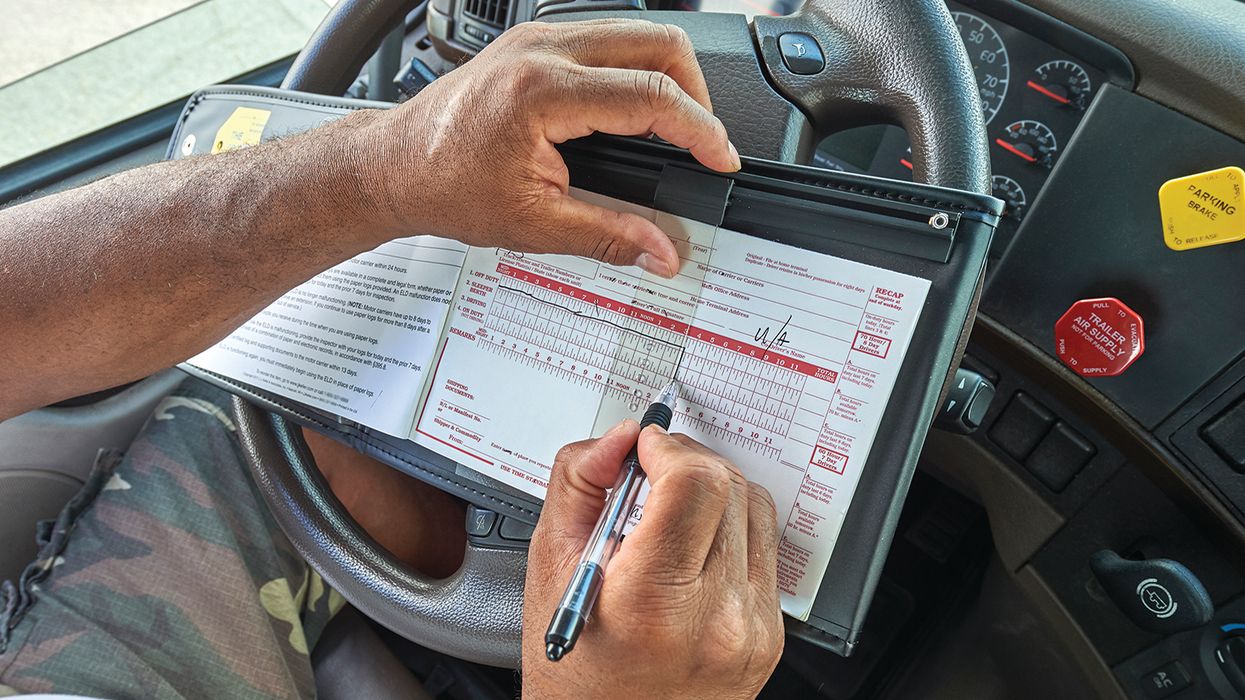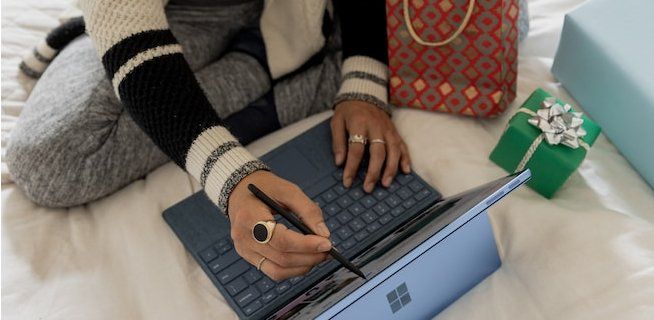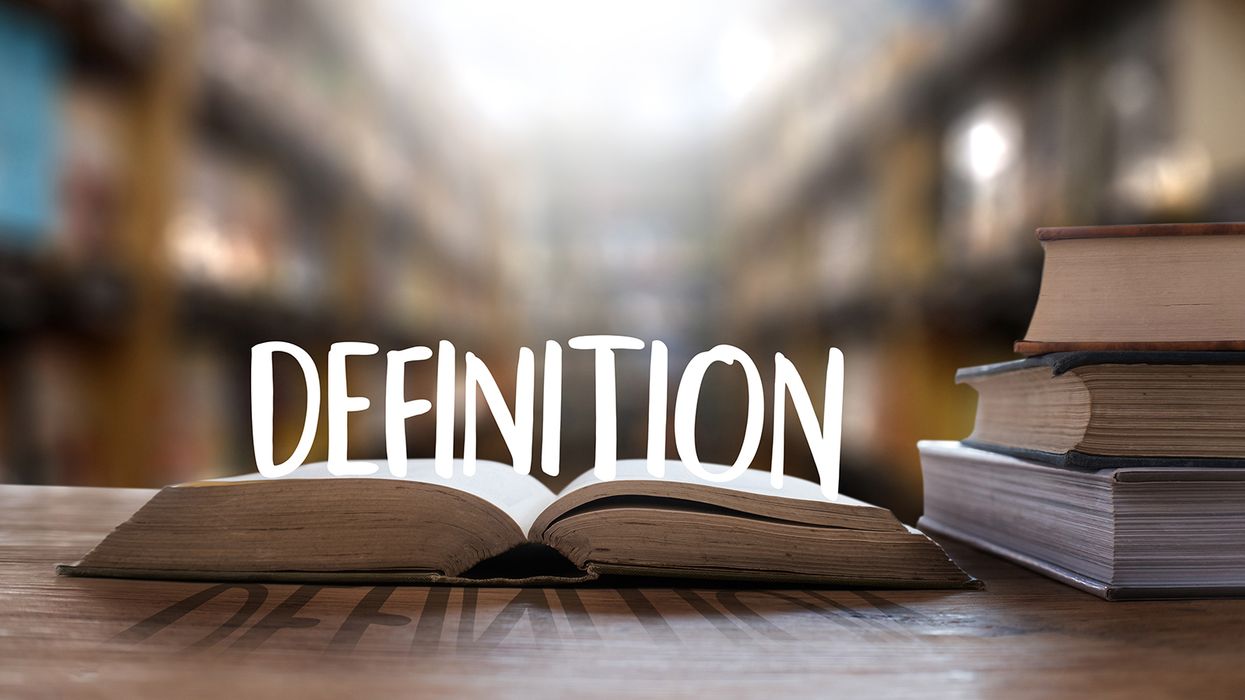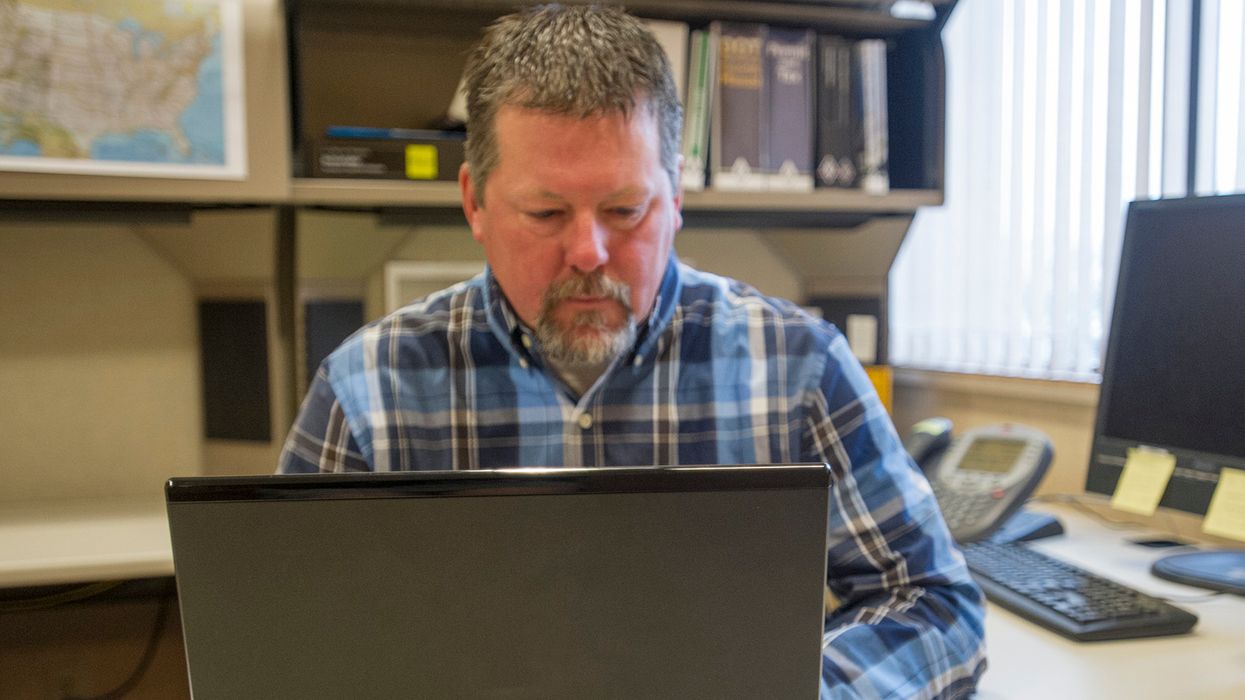Oh no, an ELD malfunction! What you need to do in 5 easy steps
When an electronic logging device (ELD) malfunctions, the Federal Motor Carrier Safety Administration (FMCSA) has specific steps that must be followed. If these steps are not followed, there could be serious consequences, the main one being a fine on the road or during an audit.
1) Formal notification
First, the driver must notify you in writing that the ELD has malfunctioned (395.24(a)). This written notification can be on paper or electronic. The driver needs to keep a copy of this notification and present it during a roadside inspection. While the regulation states the driver must notify you within 24 hours, it is best if the driver notifies you immediately.
2) Verify it is a malfunction
While this step is not required in the regulations, it can prevent a lot of wasted time and effort if the device is not actually malfunctioning. The key is to verify that the device is no longer recording a compliant record of duty status, as this is what is defined as a malfunction. Examples of situations that a driver might believe are a malfunction when it may not be are the device is reporting an error (not a malfunction) or the device missed reporting a violation the driver knows was committed.
3) Reconstruction
Once aware of the malfunction, the driver must reconstruct the current and previous seven days’ logs. The driver can use any records that are available on the device or printouts from the device or system (you can email or fax the driver the previous days’ records). The driver will have to manually complete paper logs for days the device cannot display, and records cannot be acquired. The bottom line is that the driver must be able to present a record or log for the current and previous seven days should the driver be stopped for an inspection (see 395.24(a) and (b)).
4) Check your inventory and/or contact your vendor
Once you are notified of the malfunction, you have eight days to repair or replace the device. If you decide to replace the device, make sure you or your vendor have a replacement available and that it can be installed within eight days. If you do not have a replacement and/or decide to repair the device, determine if it can be done within eight days (395.24(d)(1)).
5) Ask for an extension
If you cannot repair or replace the device within eight days, you will need to ask for an extension. This is done by either writing a letter to your state’s FMCSA office or submitting the request for an extension through ELD-Extension@dot.gov. The request will need to include (see 395.24(d)(2)):
- The name, address, and telephone number of the carrier official making the request;
- The make, model, and serial number of the malfunctioning device;
- The date and location of the malfunction; and
- The good faith efforts you have made to resolve the issue prior to making the request.
The request should be made within five days of the malfunction, so FMCSA has time to review and act on the request before the eight-day window closes.
Key to remember: When an ELD malfunction occurs, there are specific steps that must be taken and there are time limits on several of the steps. That’s why it is important that you understand the process before you have a malfunction.