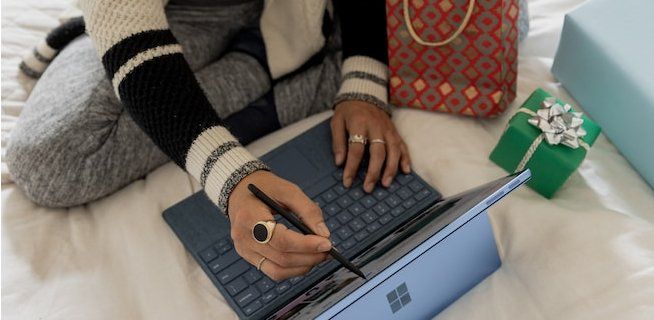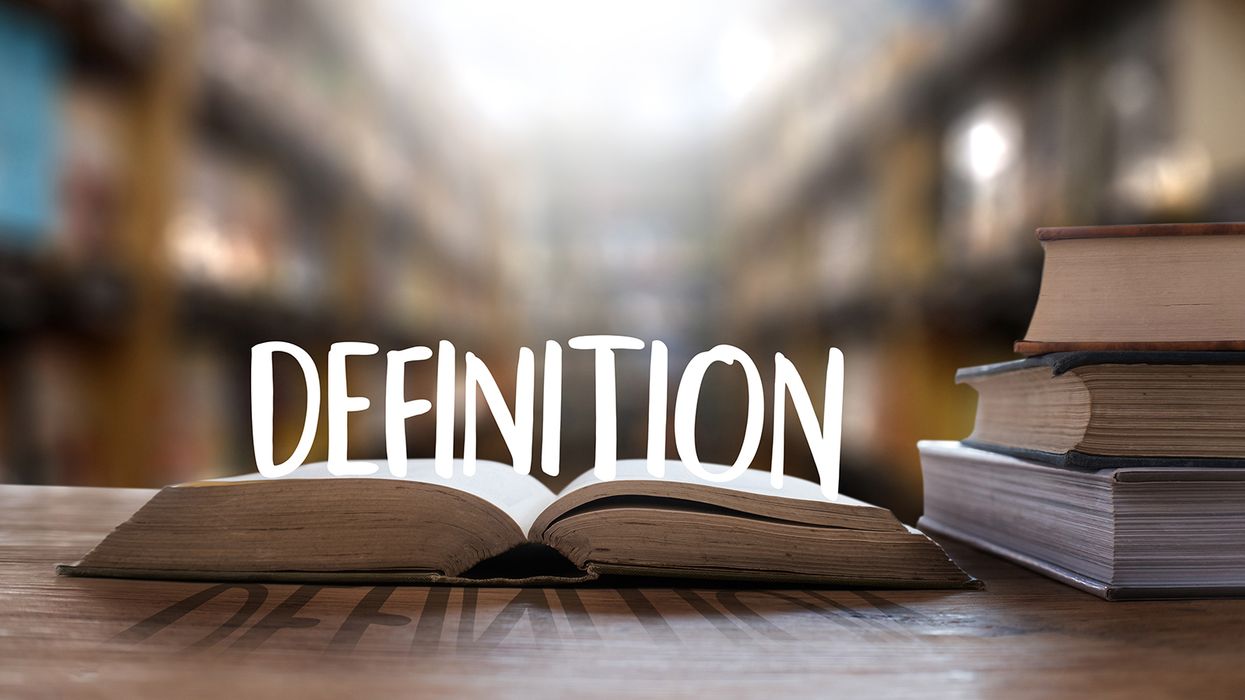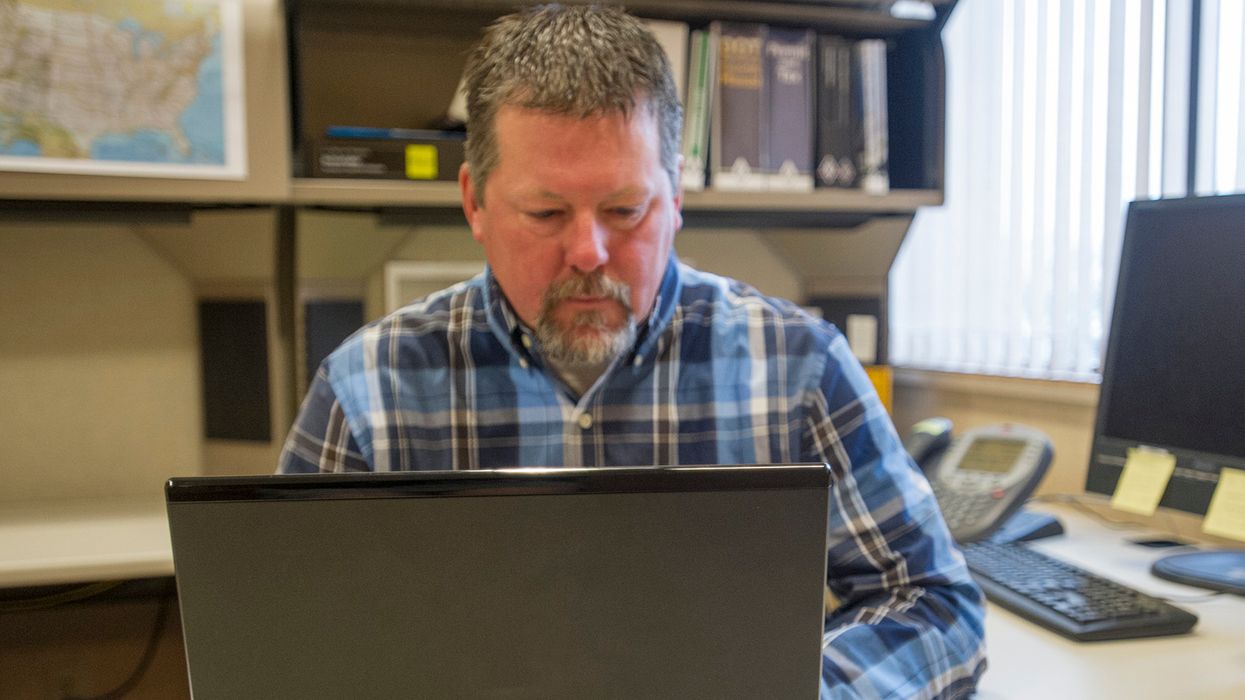How to audit ELDs and stop the cycle of false logs
Why should drivers’ electronic logging device (ELD) logs be thoroughly audited? Because if they aren’t, drivers will know it and some drivers are likely to submit false logs and/or violate the hours-of-service limits.
That scenario is part of the age-old cat and mouse game that gets played in the industry. Officers and carriers figure out how to catch drivers falsifying their logs and/or operating over hours, so drivers come up with a new way to falsify, and the cycle repeats.
Look at the reports
The first step to look for issues is to regularly run the reports the ELD system offers. Here are common reports, what to look for, and what to do:
- Unassigned driving time (see 395.32): Drivers will log out and drive when hours are an issue. This is creating a false log. All unassigned driving time must be assigned to the correct driver or have a comment attached to it explaining why it could not be assigned. Look for driving time, that when properly assigned, puts the driver over hours.
- Personal conveyance and yard movement (see 395.28): Drivers will use these special driving categories to hide driving time. Any time a driver uses personal conveyance, use supporting documents (dispatch records, payroll records, expense receipts, vehicle records, etc., see 395.11) to verify the movement was authorized, the driver was off duty, the destination of the movement was purely personal, and there was no benefit to the company (including the vehicle ending up closer to the next assigned destination). If yard move was used, use position information to figure out if the movement took place entirely in a yard that the public cannot access due to signs or gates.
- ELD driver list (see 395.22): Drivers will use ghost driver accounts when close to running out of hours or when out of hours. A ghost driver account is an account set up for a fake driver. To verify there are no ghost driver accounts in the system (just the existence of a ghost driver account is a violation), compare the active driver roster to the ELD user/driver list. If there are extra drivers on the ELD list, figure out who put them there and why, and what vehicle these ghost drivers have been operating (this will locate the drivers that are using them). A variation on this is a driver using an inactive driver’s account. To deal with this, check the active drivers in the ELD system for drivers that are not working.
- Edits (see 395.30): Drivers will go back into the previous days and change legitimate on-duty time to off-duty time when short on available hours. Look for on-duty time that was change to off-duty time. Using supporting documents (dispatch records, payroll records, expense receipts, vehicle records, etc.), determine if the time that was changed was on-duty time.
- Malfunctions (see 395.34): Drivers will trigger a malfunction to be able to switch to paper logs, which are more flexible (easier to falsify). Verify the malfunction was actually a malfunction (not just unplugging the device) and if the driver involved has repeated malfunctions. Also, verify the driver reconstructed the previous seven days and do a thorough audit of the paper logs.
- Over hours (see 395.3 or 395.5): Drivers at times exceed the limits for a variety of reasons, some legitimate and some not. The first step is deciding if the driver was using an exemption that allowed going over a limit. If not, be sure to let the driver know this was discovered, and that it will not be tolerated. This is true even if the ELD notified the driver at the time. This personal touch is how drivers know that such violations are not allowed.
Spotting false logs the old-fashioned way
Finally, there is the old-fashioned method for spotting false logs, and that is comparing supporting documents to the driver’s log (ELD record). The driver’s location according to the log should roughly match the time and location on any supporting document. If the supporting document was created by an on-duty activity (such as fueling), there should be on-duty time on the driver’s log at the time the supporting document was created (see the definition of on duty at 395.2). If the time and location do not match or the driver has logged an on-duty activity off duty, that is a false log.
Key to remember: False ELD logs and drivers operating over hours violations can be stopped by putting an effort into spotting them and stopping them.