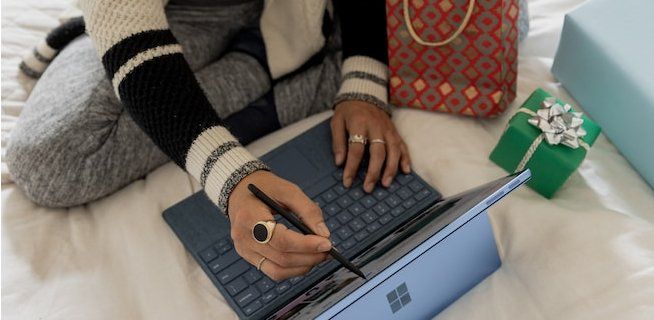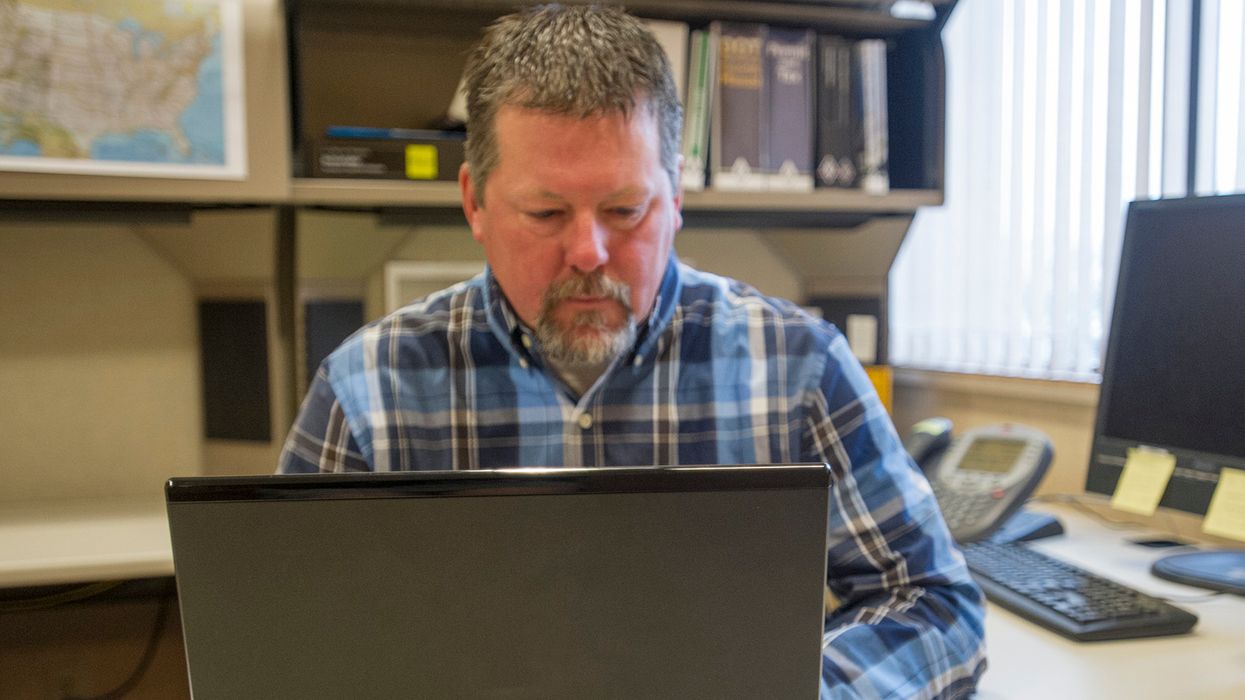Yes! Yard movements count as driving time (unless...)
A frequent question coming into us here at J. J. Keller & Associates, Inc., is, “Our drivers are saying driving on private property should not count against their hours-of-service limits, so therefore the unassigned driving time they are creating in the yard (by driving the vehicle without logging in) should not be assigned to them. Is this true?”
Driving is driving (or on-duty time)
First, moving a CMV in a yard is either driving time or on-duty time. This is covered in the definitions of on-duty time and driving found in 395.2. Driving time is defined as all time spent at the controls of a CMV in operation. The only decision is if the driving can be logged as on-duty time, rather than driving time. This is because there is an exception that allows drivers to log driving time as on-duty time if the driving is taking place in a yard that is closed off to the public by gates or signs.
ELDs
An ELD must capture all driving at or above five miles per hours as driving time. There is no “minimum distance” that must be met or distance that can be excluded. If the vehicle operates at five miles per hour, the movement must be captured as driving time. This is covered in the technical specifications for ELDs (Appendix A to Subpart B of Part 395 - specifically 4.4.1.1 and 4.3.1.2).
The only exception allows the driving time to be captured in one of two special driving categories. The categories are:
- Yard movement/on-duty driving time - this can be used when the driver is operating in a yard that is closed off to the public by signs or gates, and
- Personal conveyance/off-duty driving time - this can be used when the driver is using the vehicle to commute to a purely personal destination while off duty.
In both cases, you must authorize the use of the special category and the driver must be logged into the device and select the special driving category before moving the vehicle. If the driver does not do this (does not log in or logs in and does not select a special category), the time will be captured as driving time.
Dealing with the unassigned – Assigning is the priority
When dealing with unassigned driving time drivers create, the only options are to either (this is covered in 395.32):
- Assign it to the correct driver (in this case, the driver that moved it in the yard), or
- Attach a comment/annotation explaining why it could not be assigned to a driver.
Explaining that the driver was moving the vehicle in a yard is not an acceptable explanation. If you know or could determine who the driver was, you are expected to assign it to the driver.
Key to remember: Drivers should understand the general hours-of-service and the ELD regulations as they apply to yard movements and personal conveyance.