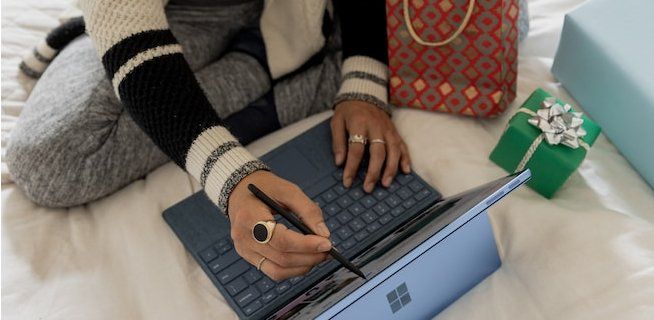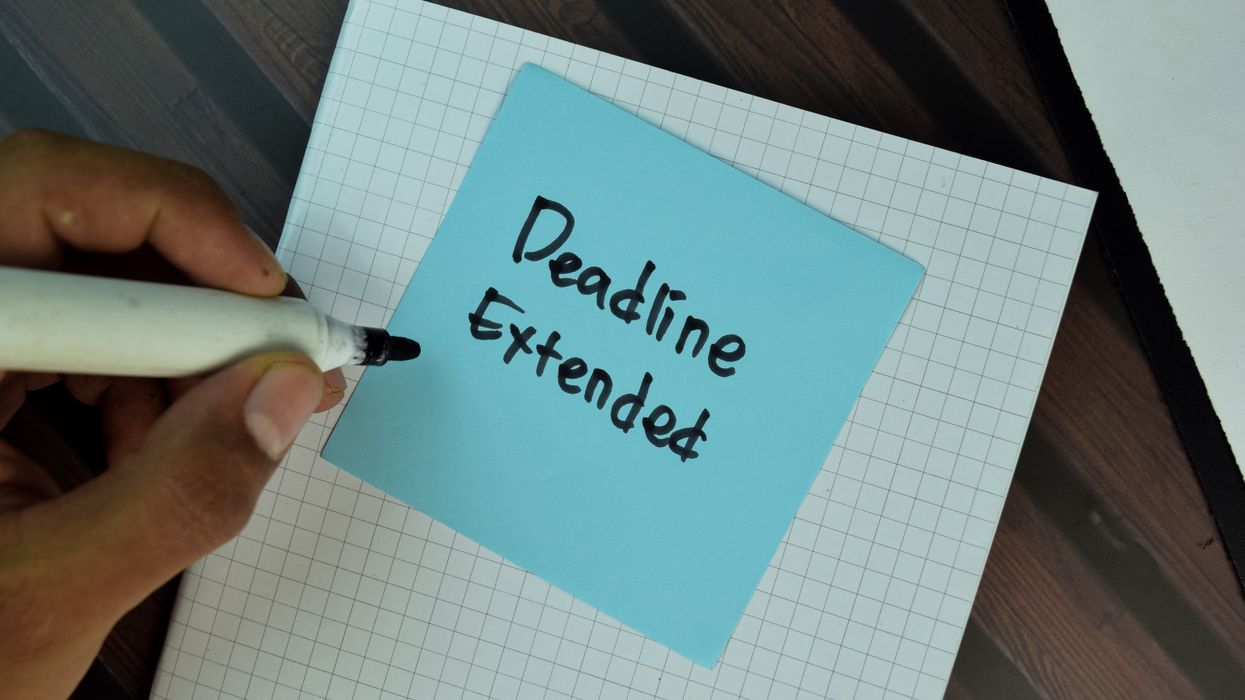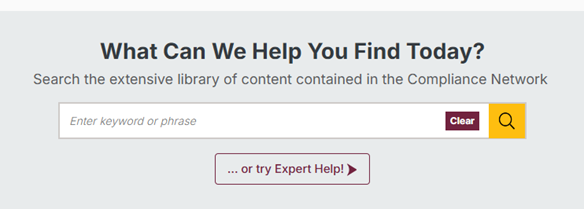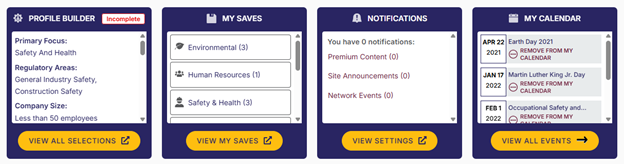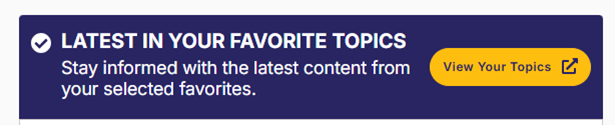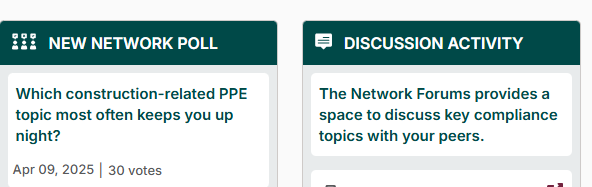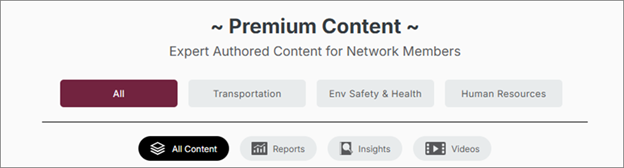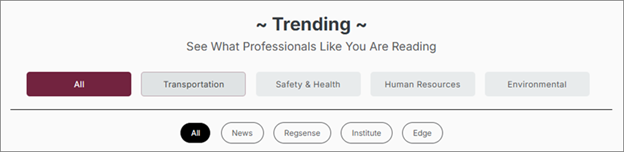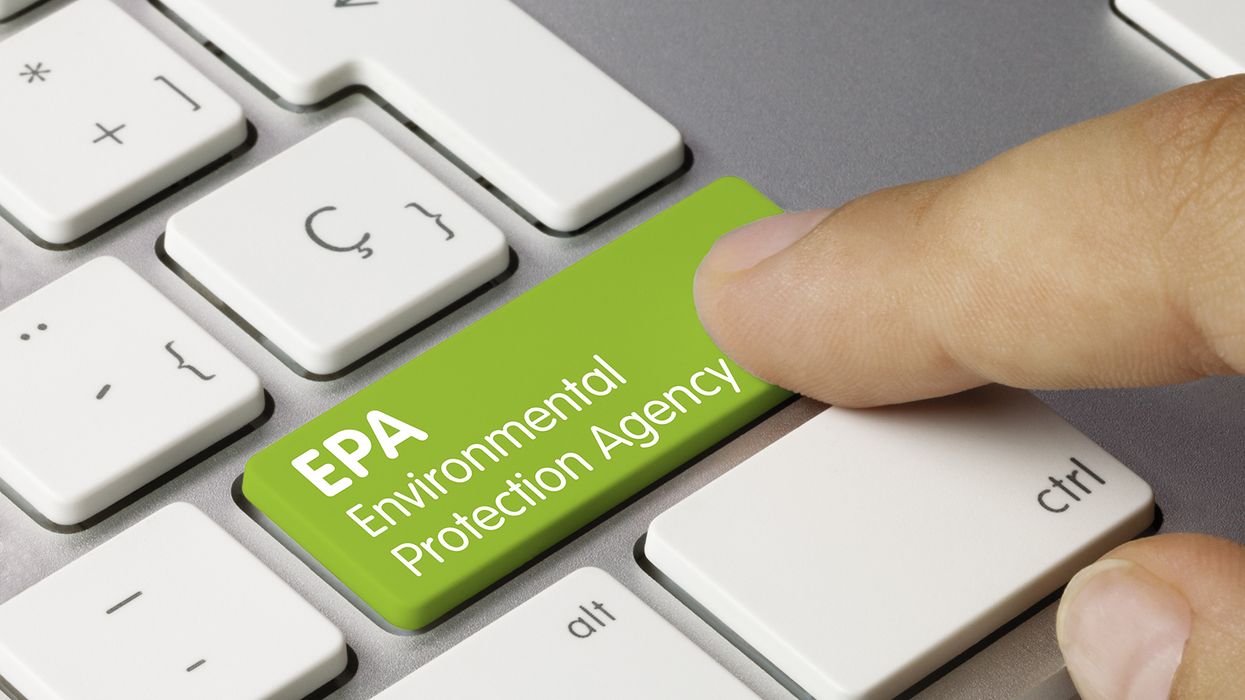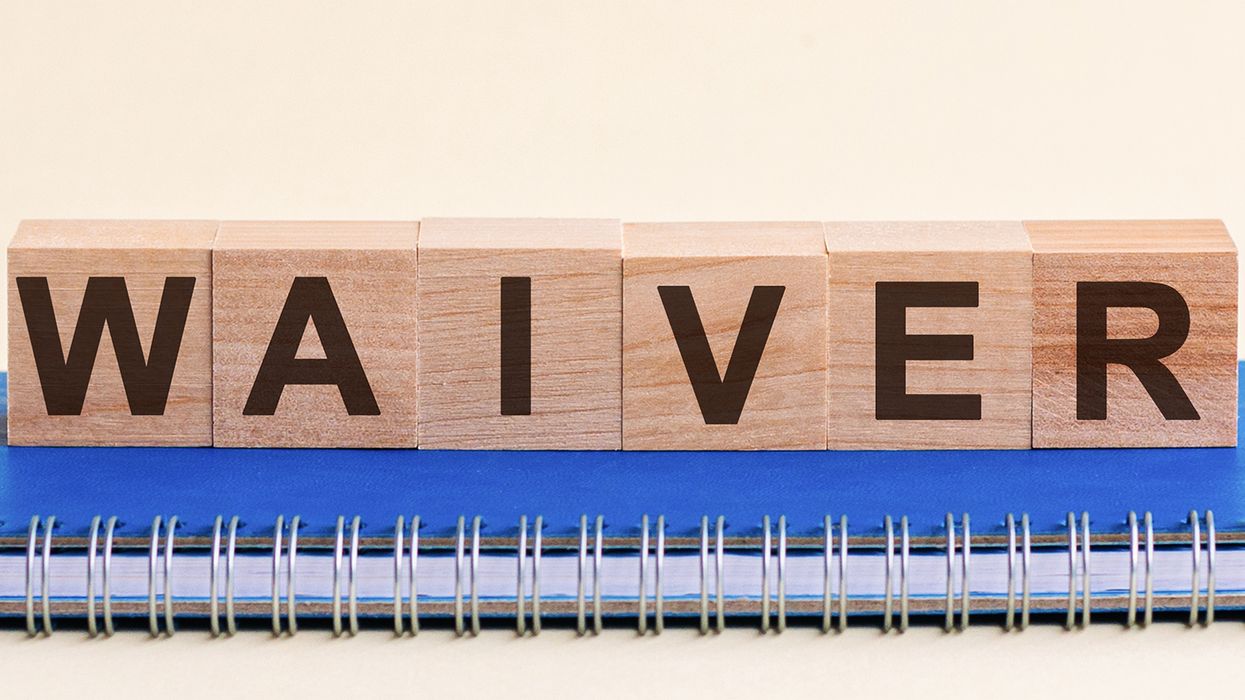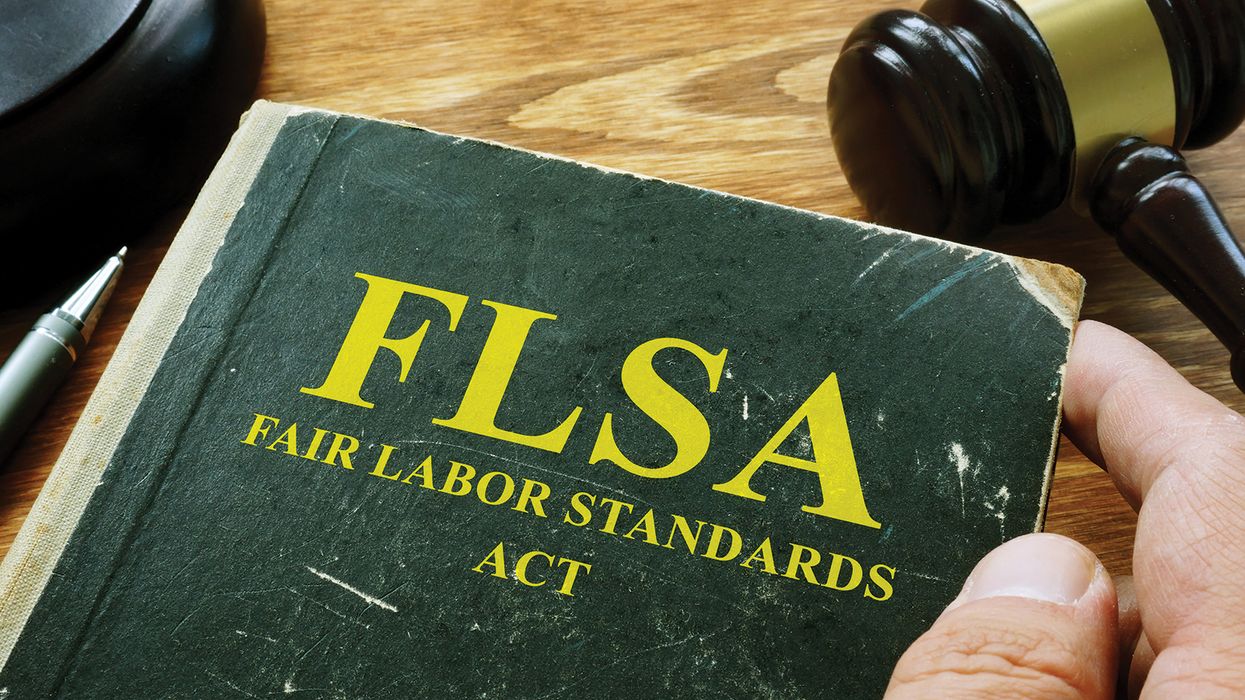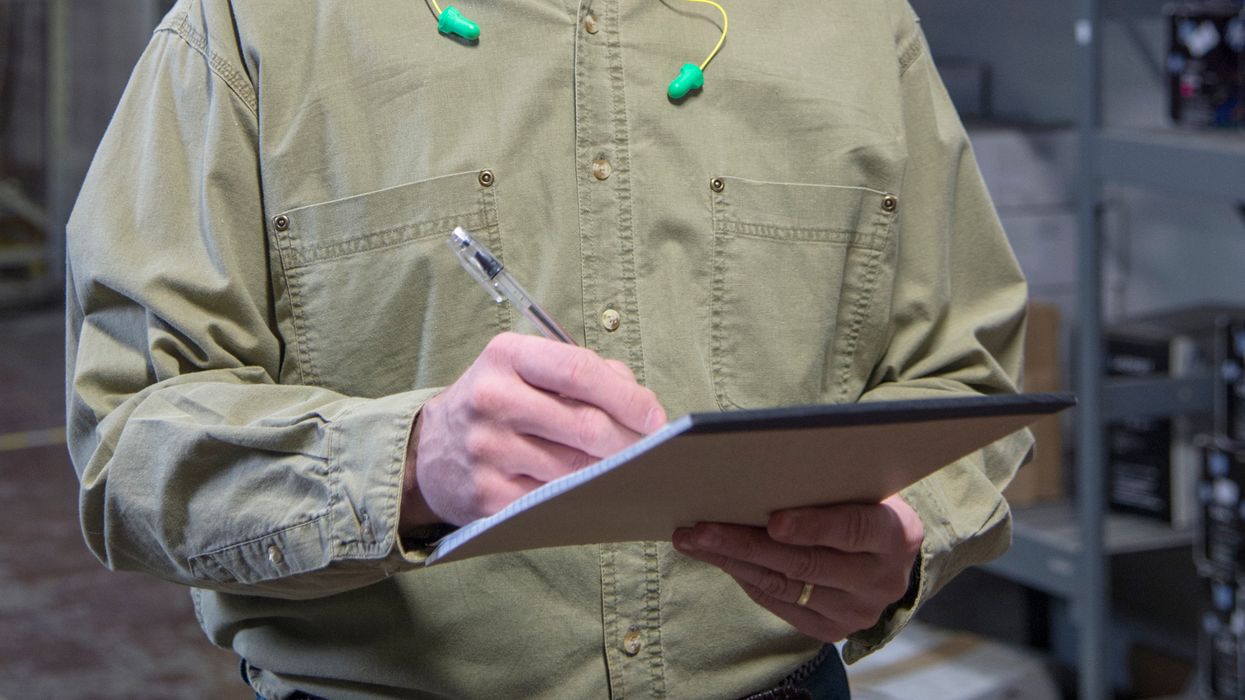Are your tech tools accessible for remote workers?
Technology came to the aid in helping employers continue their businesses when many employees were sent home to work to help curb the spread of the COVID virus. Tech functions help employees conduct business, collaborate with colleagues, hold virtual meetings, and even handle recruiting and hiring. Does the technology you use, however, present any challenges for any employees?
You need to ensure your workforce digital communications and other platforms are as accessible as possible for everyone, including employees with disabilities. Figuring this out doesn’t need to be too challenging. Many tech programs have accessibility checkers that are built-in or easy to add after a simple internet search.
The Microsoft Office Suite, for example, includes an accessibility checker that makes it quick and easy to review a Word® document for accessibility. While this automated checker doesn’t always catch every issue, it’s a great starting point. The checker offers tips for fixing issues and can help the writer avoid repeating mistakes.
When it comes to virtual meetings, make sure the platform you use is also accessible. For a platform to be accessible, all users must be able to easily register and enter a virtual meeting. This includes users who navigate via screen readers and keyboard commands. They must be able to participate meaningfully with the communication and collaboration tools that others in the meeting are using. And of course, these features need to be accessible for people playing various roles in the meeting, such as hosts, presenters, and attendees.
Check out the accessibility pages for the meeting platforms you’re considering. These pages highlight how the program can work with screen readers, among other accessibility functions.
When evaluating your platform options, be sure to consider and test the accessibility of the specific features you plan to use. Key features may include:
- File sharing
- Screen sharing
- Chat function
- Digital whiteboard
- Polling/interaction tools
- Videos & multimedia
- Communication and coordination between multiple speakers
- Breakout room capability
- Participant lists
Meetings should have a 10-digit call-in number for access to relay service. Relay service enables text-telephone (TTY) users to communicate with standard voice telephone users through specially trained relay operators or captioners. Including a dial-in number also provides a reliable way for users with low-bandwidth to join.
These are just a handful of considerations when looking at the tech tools you provide to your remote (and likely your on-site) employees.
Key to remember: Keep your communications inclusive; don’t forget those who work from home and need tech accommodations.