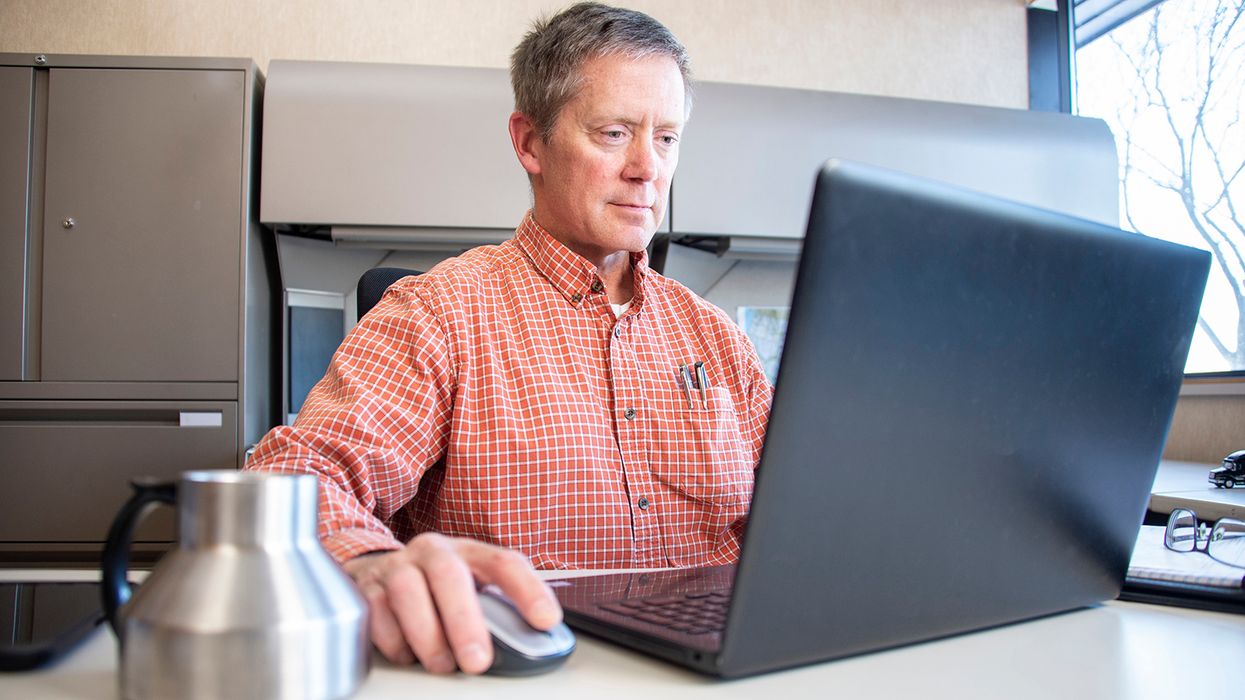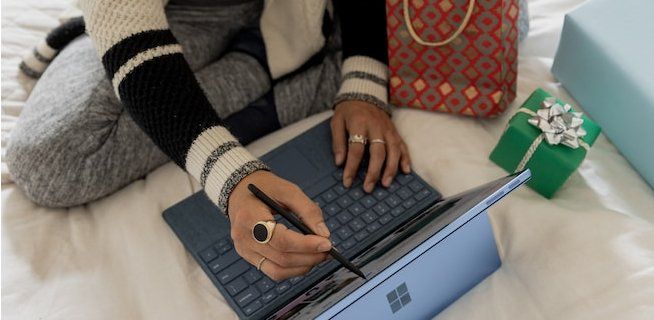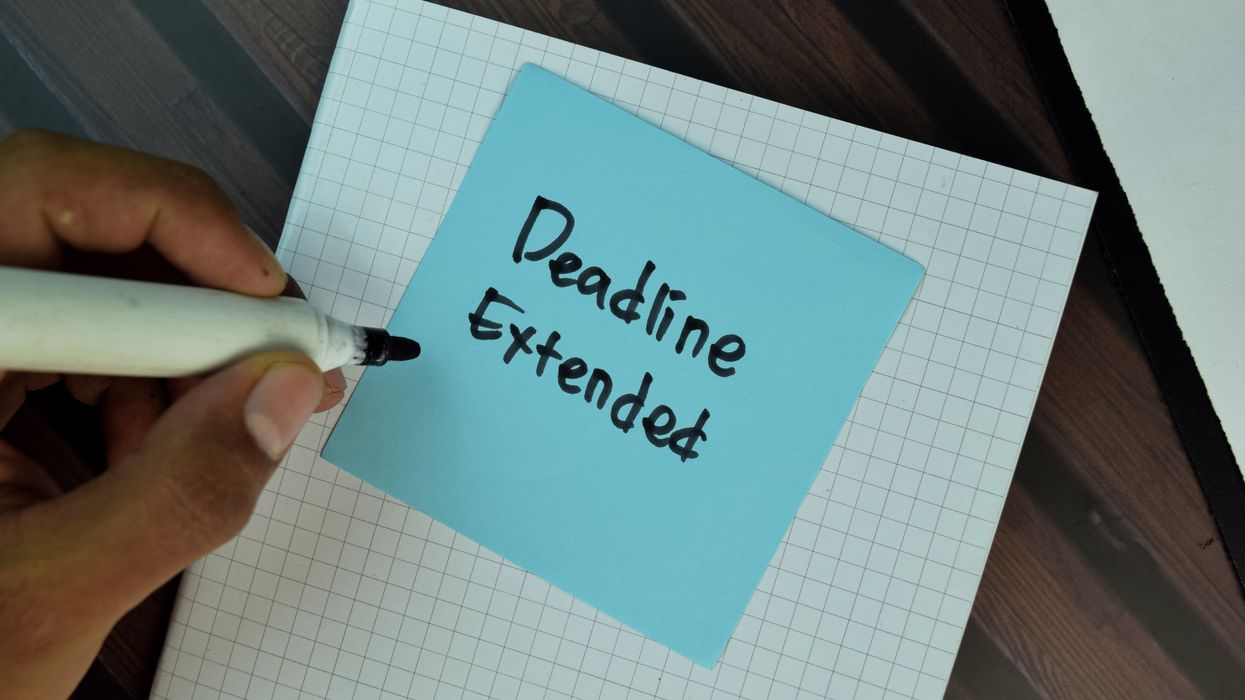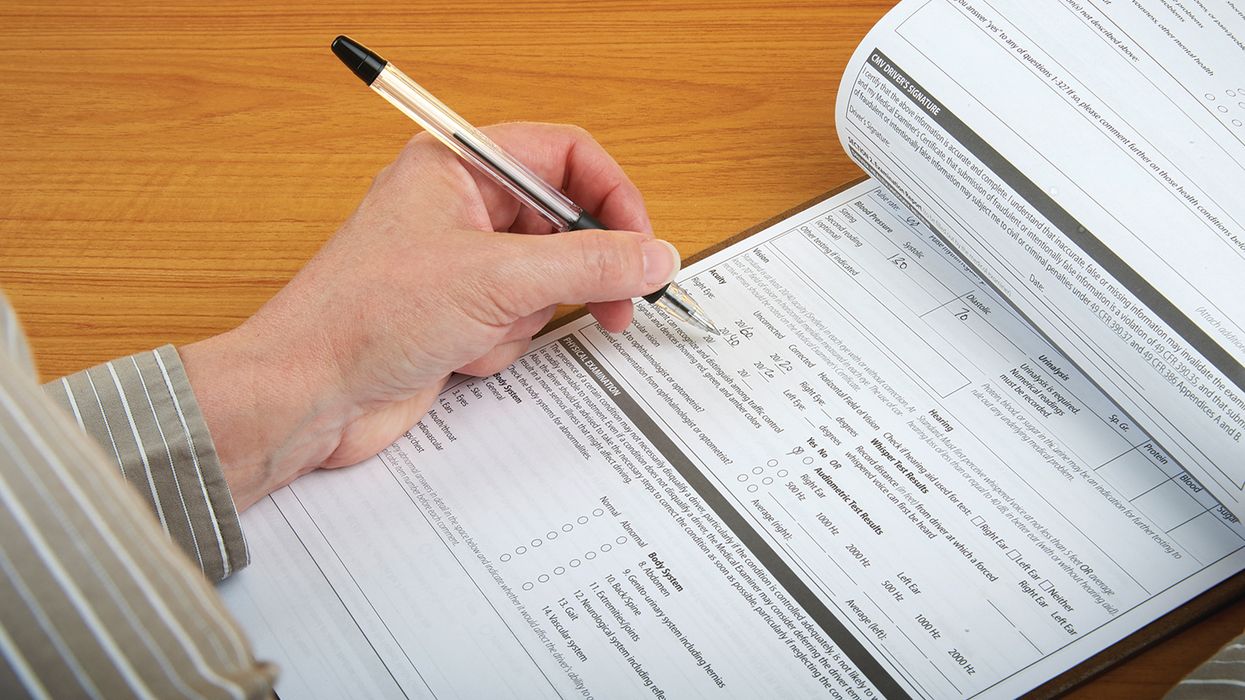Are your driver qualification documents electronic?
Are you still using hard-copy documents? It might be time for a change.
The start of a new year is an excellent time to move to electronic driver files. Staying organized during the hiring process, is key to a successful year. Steps like having a hiring checklist and using electronic documents can make a big difference.
Before transitioning to electronic files, you should know the answers to these questions:
- What are the qualification requirements, and by when?
- What security is required?
- How can technology improve my hiring process and compliance?
What are the qualification requirements, and by when?
A hiring checklist can help meet the Federal Motor Carrier Safety Regulations (FMCSR) and minimize negligent hiring claims in post-crash litigation.
Before operating any commercial motor vehicle (CMV), the following documents must be in a driver’s qualification (DQ) file or other locations as noted:
- Driver application with all elements in 391.21(b), including the driver’s signature.
- Proof of medical certification (medical card) or motor vehicle record (MVR) showing the CDL driver’s medical information more than 15 days after each DOT exam, medical variance/skills performance evaluation (SPE) if applicable).
- Verification that the certified medical examiner was on the registry.
- Road test certificate and evaluation form (or, in lieu of the road test, a copy of a valid CDL or road test certificate less than three years old).
- Driver’s statement of on-duty hours for the last seven days saved with hours of service records.
Before operating a CDL-required CMV, these items are to be retained with drug and alcohol records or in the Clearinghouse (in addition to the above requirements):
- Receipt for the drug and alcohol policy provided to the driver.
- Verified negative results for the pre-employment drug test.
- Full pre-employment query of the Federal Motor Carrier Safety Administration (FMCSA) Drug and Alcohol Clearinghouse shows the driver is not in “prohibited” status.
A driver, per FMCSRs, may begin operating a CMV in commerce once the above applicable requirements are complete.
Within 30 days of hire in the safety performance history file completed for all drivers (non-CDL and CDL) for the prior three years:
- MVR from all licensing authorities.
- Employment dates and DOT crashes from DOT-regulated employers or a log of good-faith efforts.
- DOT drug and alcohol violations from employers regulated by a DOT agency other than FMCSA.
What security is required?
FMCSA does not have specific security requirements for DQ files. However, limit access to these files to only people with a need to know, such as someone in human resources. Driver privacy must be protected.
Any document in the safety performance history file must be under secure, controlled access limited to those involved in the hiring process per 391.53(a).
Unique user identification information is a basis for secure access to electronic files instead of keys or combinations. Approved users can also remotely review electronic files.
How can technology improve hiring processes and compliance?
Many carriers have transitioned to electronic files since the COVID-19 pandemic out of necessity. Compared to pre-pandemic, FMCSA has tripled the number of offsite remote audits requiring uploading electronic documents. Two reasons to transition to electronic documents:
- Electronic documents can make audits much easier, and
- Online recruiting allows background checks to start sooner due to consent and disclosures obtained without an in-person visit.
If you decide to transition to electronic documents per 390.32, consider the following:
- Use internet-based recruiting advertisements with a secure link to a DOT-compliant application.
- The birth date and social security number can be provided after the initial application but before the hiring decision.
- Compliant electronic signatures require proof that:
- The driver saw what they agreed to online through authentication via either a stylus or mouse or finger-to-screen signatures, or
- Applicants obtained a private username and password for their account.
- Verify that document images are as clear as the original and contain the required information.
Keys to remember: Transition to electronic documents to improve compliance and efficiency. Use a hiring checklist to ensure no requirement is missed.