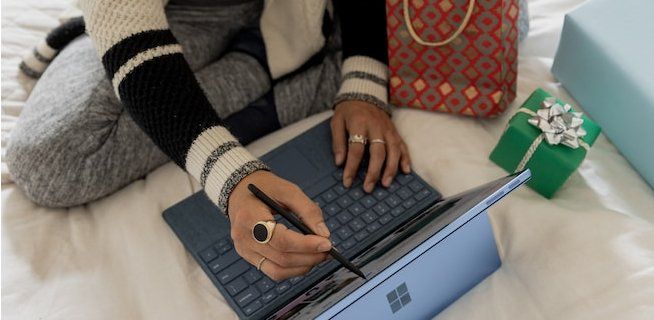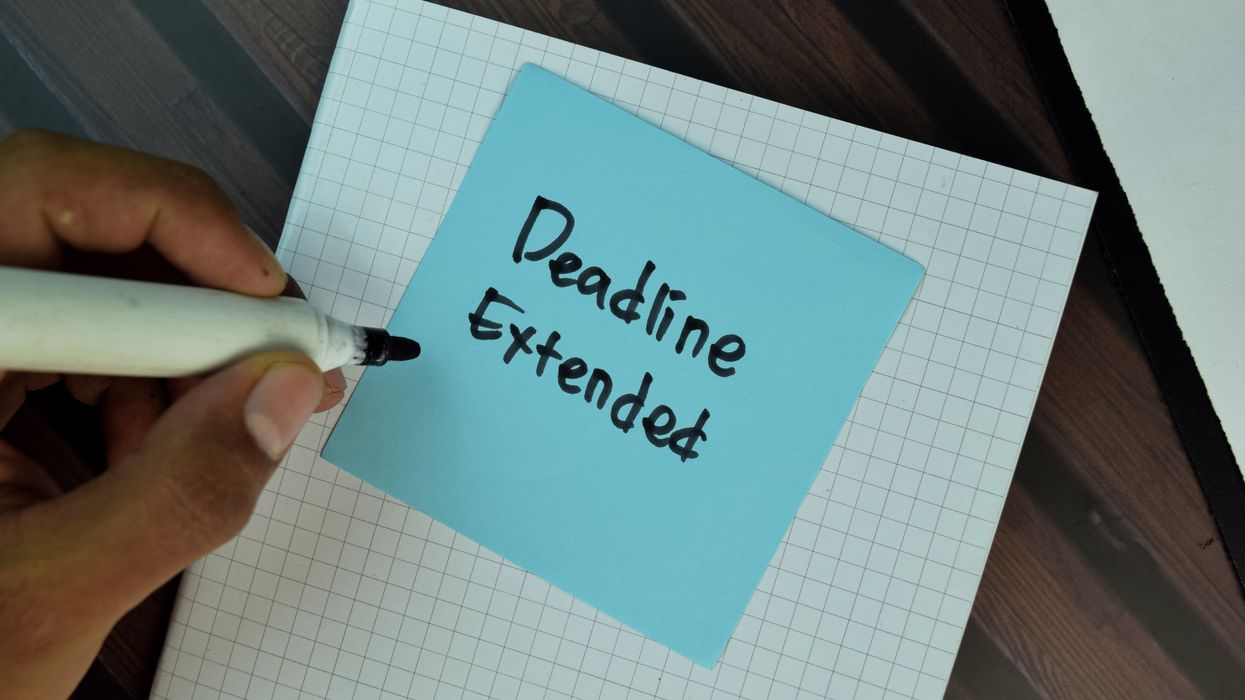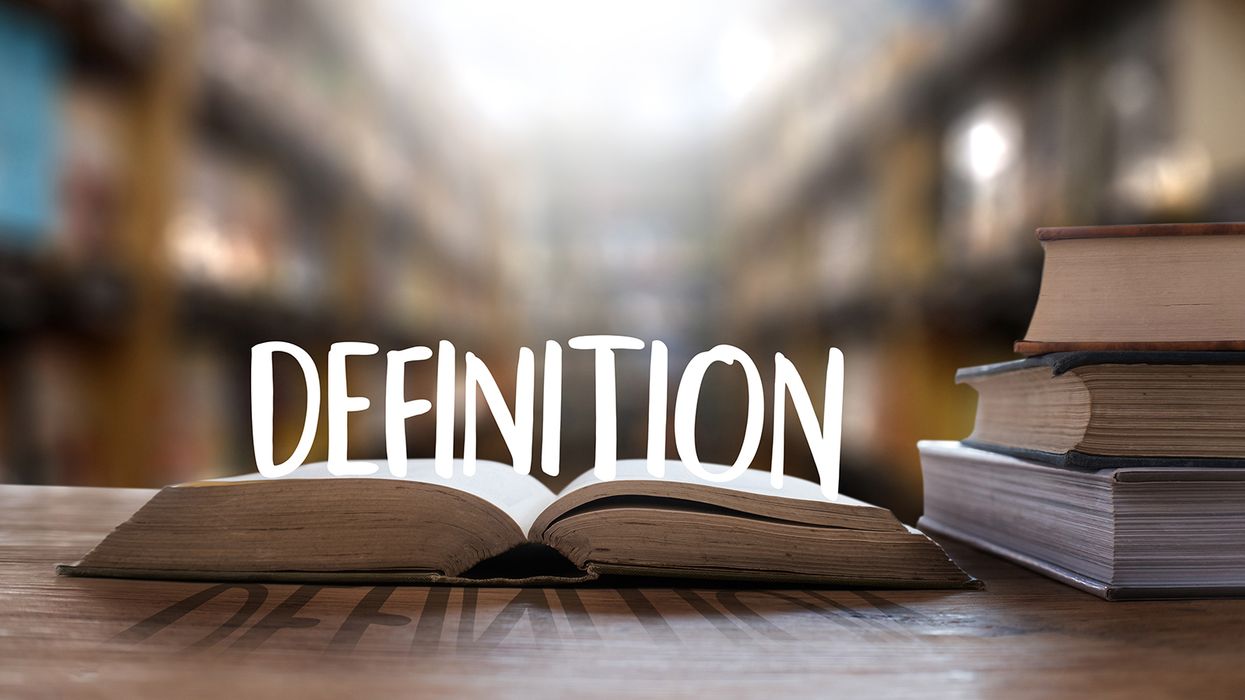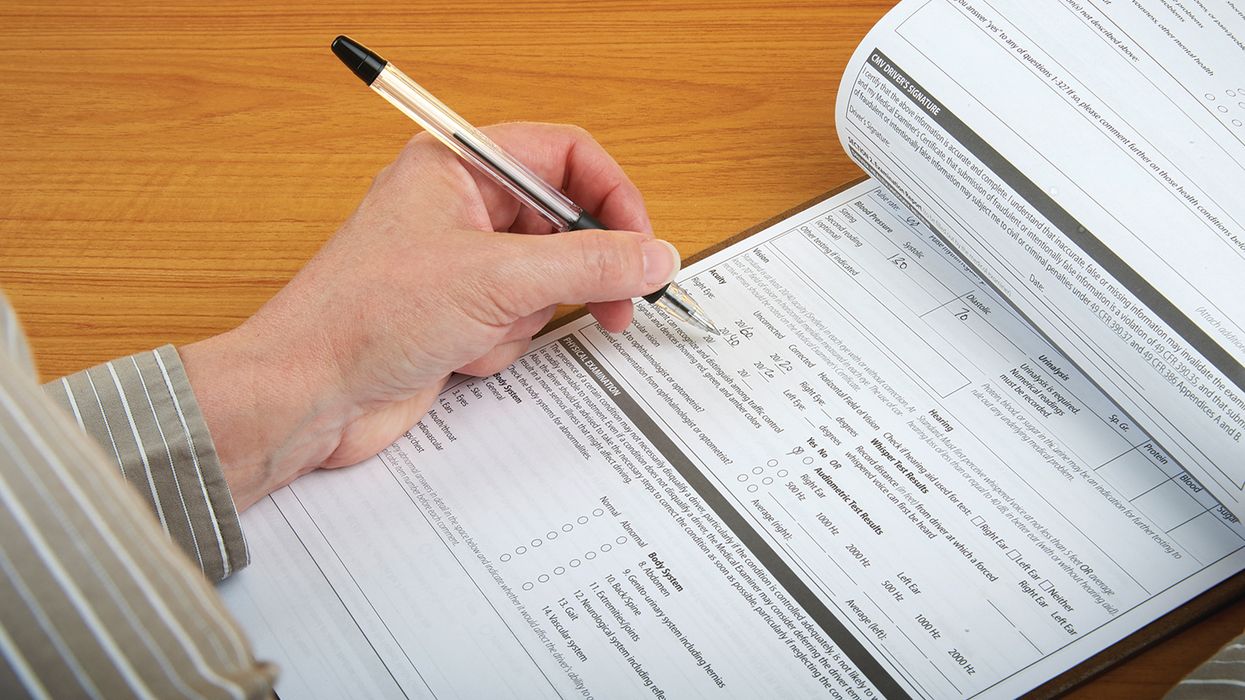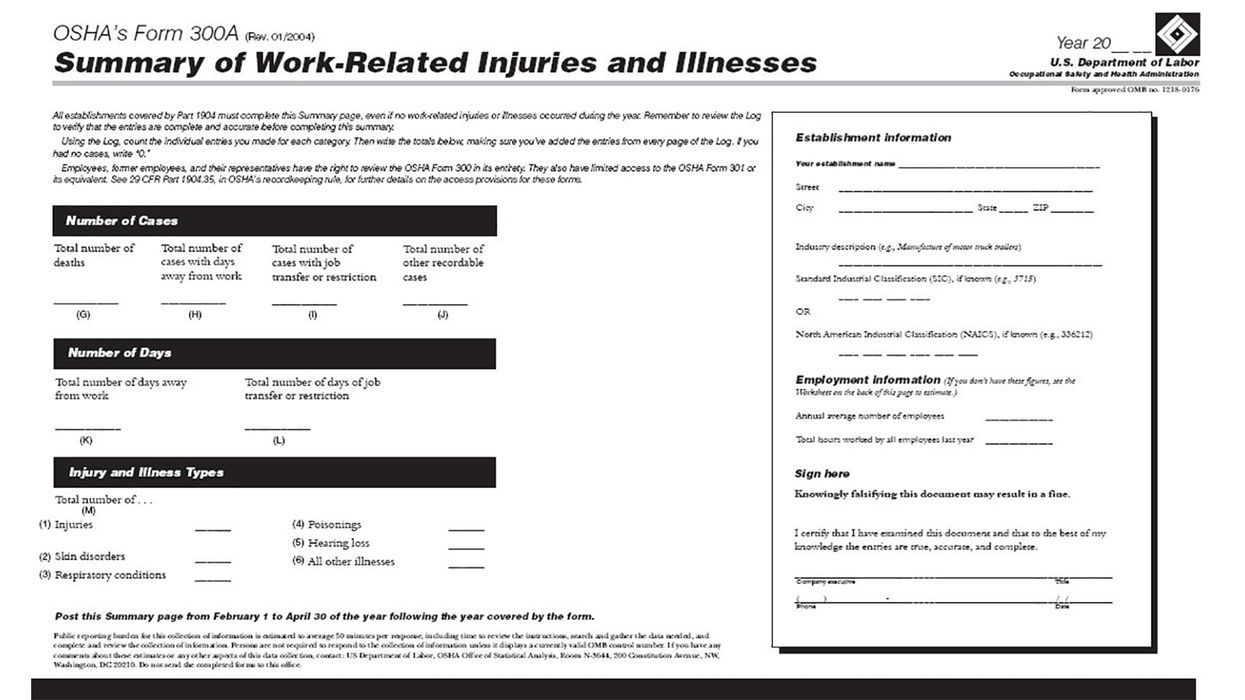FMCSA auditing secrets revealed: ELD falsification
Log falsification is a common and potentially expensive violation, with fines reaching into the thousands of dollars per occurrence. Despite widespread use of electronic logging devices (ELDs), falsification remains a major problem. In fact, it was the second most common violation found during audits last year.
This means you need to look for it, but how? Details from the FMCSA’s audit playbook reveal key methods you can use today.
The DOT playbook
FMCSA investigators are given a training manual — over 1,000 pages long — that provides step-by-step instructions for performing audits, finding violations, and issuing penalties. Included are instructions for weeding out ELD falsification. Follow these steps — taken from the FMCSA’s own how-to manual — to audit for false ELD records like a pro:
- Review login/logout activity and any adjacent, unassigned driving time. This can reveal whether the driver has used another driver’s login to get additional hours or has not logged in properly to avoid violations.
- Check the location where the driver went on duty or began driving and make sure it matches the location where the driver earlier went off duty or into the sleeper. If the locations differ and there’s no co-driver, the log may be false.
- Check whether all non-driving periods began and ended in the same location by comparing beginning and ending odometer readings. If they differ but the driver’s log indicates a non-driving status, the driver may have falsified the log if no other drivers were present.
- Look for off-duty driving (personal use) and ensure that it meets the FMCSA’s personal-conveyance guidelines. Check odometer readings for excessive use of personal conveyance, as defined under company policy.
- Pay close attention to edits. Review the driver’s annotations and verify the edits were justified. Check the edited records against the unedited originals. Look for any edits of on-duty time to off duty or sleeper berth, which could allow the driver to exceed the 60/70-hour limit.
- Review your ELD back-end system settings to make sure no thresholds were customized to any value not allowed in the regulations. For example, the speed threshold at which a vehicle is “in motion” can be no more than 5 mph. (Contact your ELD vendor if a setting doesn’t look compliant.)
- Review any ELD malfunctions and data diagnostic events to identify possible tampering, and make sure malfunctions have been repaired.
- Compare any available supporting documents and reports to the logs to verify that they are accurate. Pay special attention to any time that was logged off duty but which was actually spent performing an on-duty activity (refer to the definition of “on-duty time” in 395.2).
Other falsification
FMCSA auditors are also taught to look for certain patterns that can reveal an effort to falsify:
- Drivers who log “off duty” for an entire day that is not normally an off-duty day. Auditors will check all available records to find evidence the driver was on duty, especially if the driver reached the 60/70-hour limit on the day before, i.e., the driver ran out of hours but needed to drive.
- Drivers who log “off duty” for 10 hours immediately following 11 hours of driving, but who in fact continue to drive, often to reach home.
- Drivers’ logs that consistently show 11-hour driving periods followed by exactly 10 hours off duty, or which consistently add up to 58 or 68 total duty hours on the driver’s 6th or 7th day of the period, or which show accumulated duty hours just short of 60 or 70 total duty hours and with little or no time shown as “on duty/not driving” for loading/unloading.
- Concealment of part of a day’s work, especially by drivers who typically spend a lot of time performing non-driving tasks. This pattern of falsification can often be detected using dispatch records, shipping documents, and/or payroll records.
Additional considerations
If you find falsification, don’t ignore it. Take immediate steps to reprimand and coach the driver(s) involved.
A few additional steps can help ensure you pass an ELD audit:
- Make sure your vehicle list specifies which vehicles have ELDs in them.
- Verify that your ELDs still appear on the FMCSA’s ELD registry, at www.fmcsa.dot.gov/elds.
- Pay attention to your ELD system’s violation reports and make sure violations are verified and addressed, especially when they’re significant or when patterns emerge (i.e., the same drivers having the same violations repeatedly).
- Verify that drivers who claim an exception from the normal rules are actually eligible for it.
- Be sure to explain all unassigned driving that cannot be assigned to someone, and strive to minimize it.
Did you know? The average FMCSA fine for log falsification is nearly $7,000!
Key to remember: The FMCSA’s auditor training manual explains how to check ELDs for falsification. Use those instructions to your advantage during self-audits and take action to prevent falsification and fines.