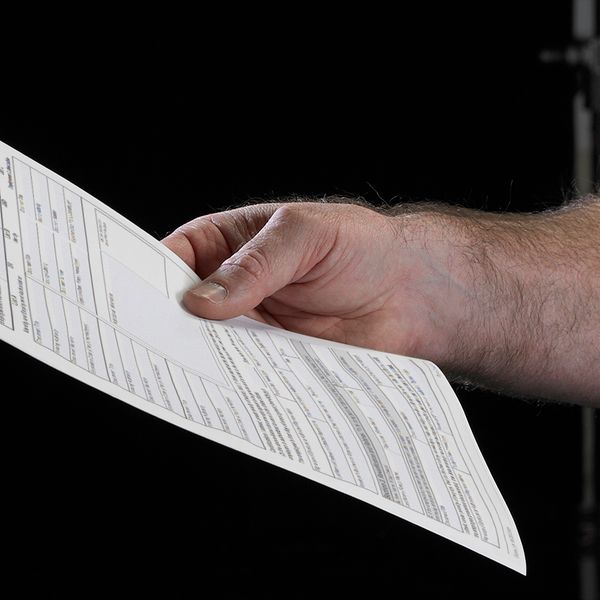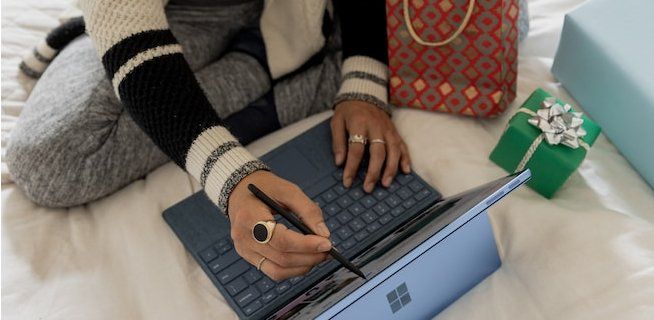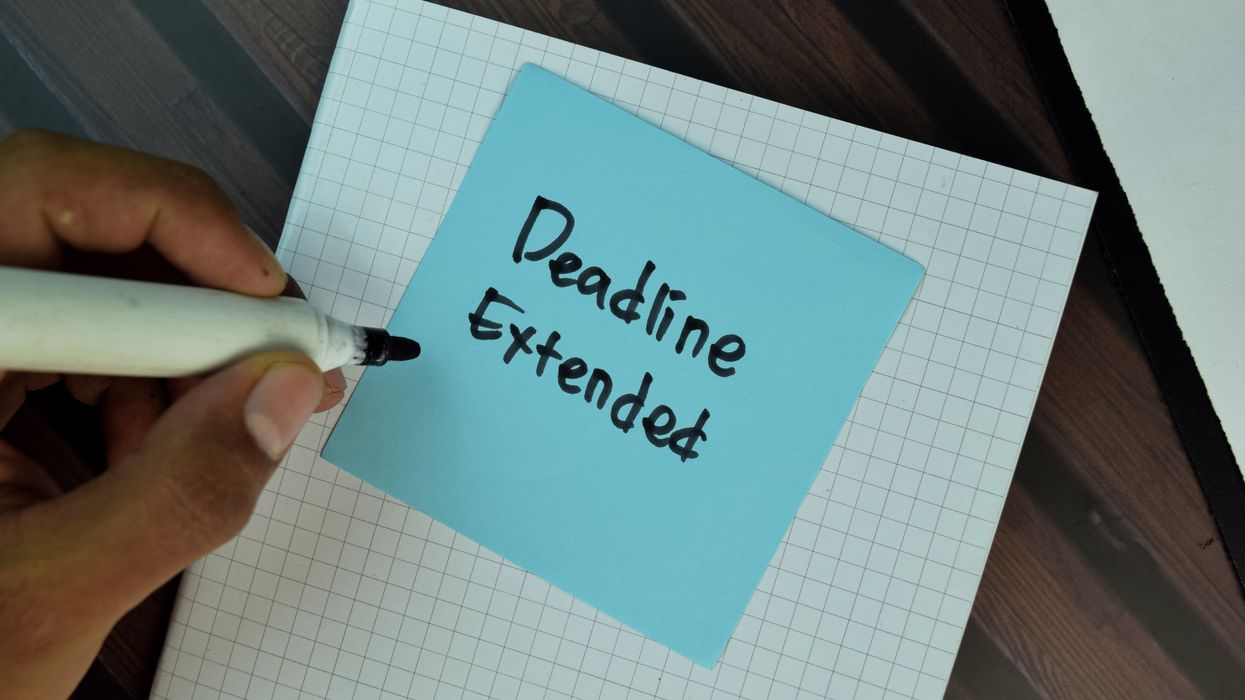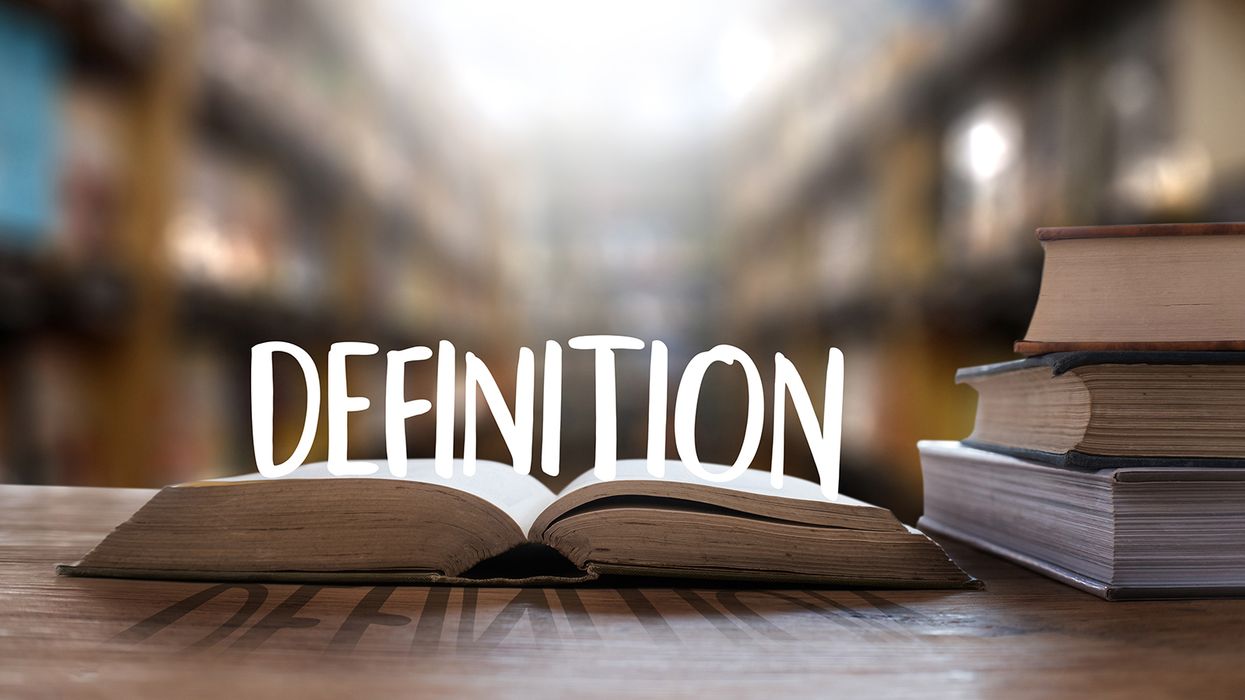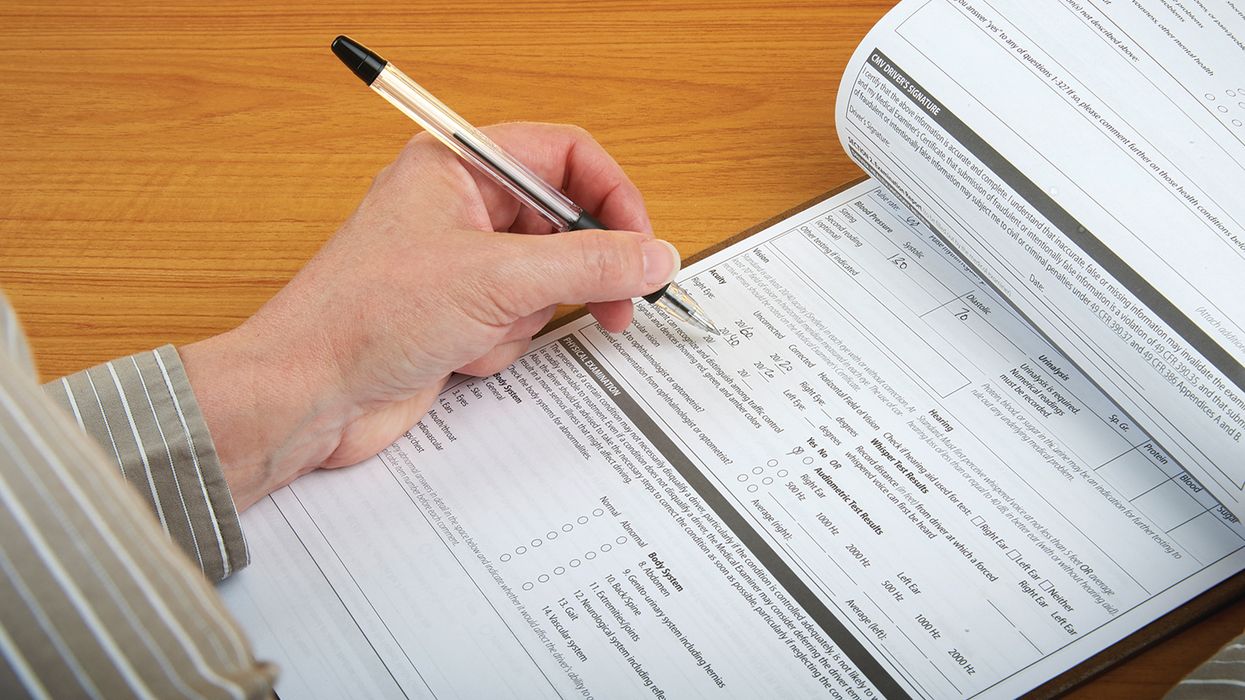Attention E-Verify employers – Here’s how to do remote document review
The new Form I-9 has a fresh perk for E-Verify employers: The option of reviewing employee documents via video.
This isn’t as simple as chatting with an employee on a video call, however. These forms verify an employee’s identity and eligibility to work in the United States, and employers need to be thorough when making sure they are genuine.
To properly review documents via video when completing the Form I-9 that has an edition date of 08/01/23, an E-Verify employer needs to follow these steps:
- Have the employee transmit document copies. Before reviewing an employee’s documents on a video call, the employer needs to have a copy of the documents. The employee needs to send a copy of the document or documents to the employer before the call.
- Look over the documents. The employer then examines copies of Form I-9 documents to ensure that the documentation presented reasonably appears to be genuine. If a document is two-sided, both sides must be examined. If the employee presents an acceptable copy, it is examined the same way a document would be.
- Conduct the call. The employer and individual presenting the document(s) do a live video call. During the call, the individual presents the same document or documents that were transmitted to the employer. The employer ensures that the documentation reasonably appears to be genuine and related to the individual.
- Check the box. The August 2023 version of the Form I-9 has a box in the Additional Information area of Section 2 that is checked when documents are reviewed using a video call. Employers use a procedure that has been approved by the Department of Homeland Security (DHS) when they do the call, and the required checkbox reflects this. Employers check the box that says, “Check here if you used an alternative procedure authorized by the DHS to examine documents.”
- Keep copies. Employers need to retain a clear and legible copy of the documentation. If the documentation is two-sided, a copy of the front and back must be kept. If an audit or investigation occurs, employers need to make clear and legible copies of the identity and employment authorization documentation available to government officials.
Remote review tips
Eligible employers using remote review should also note that:
- If an employee does not want the employer to use the alternative procedure, the employer must allow the employee to submit documentation for physical examination.
- An employer choosing to offer the alternative procedure to new employees at an E-Verify hiring site must offer the procedure consistently for all employees at that site. An employer cannot treat employees differently based on their citizenship, immigration status, or national origin.
- An employer may offer the alternative procedure only to remote hires and require those who work onsite or in a hybrid capacity to use the physical examination procedures, as long as this is not done for a discriminatory reason.
- Employers must create an E-Verify case for all newly hired employees, whether or not the alternative procedure is used for document review.
Who is an E-Verify employer?
Remote review of documents is only an option for employers who participate in the E-Verify system.
E-Verify employers use the system to compare information entered on the Form I-9 with government records available to the DHS and the Social Security Administration. They system helps verify an employee’s eligibility to work in the U.S.
Some employers, such as those with federal contracts or those in states that require the use of E-Verify, must use the system. For other employers, it is voluntary.
Key to remember: The opportunity to review employee eligibility documents via video is an incentive for employers to enroll in the E-Verify system. Employers who are not enrolled in the system must review employee documents in person or authorize someone to do the in-person document review for them.