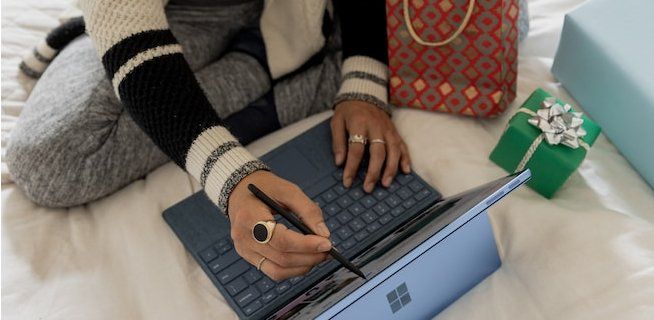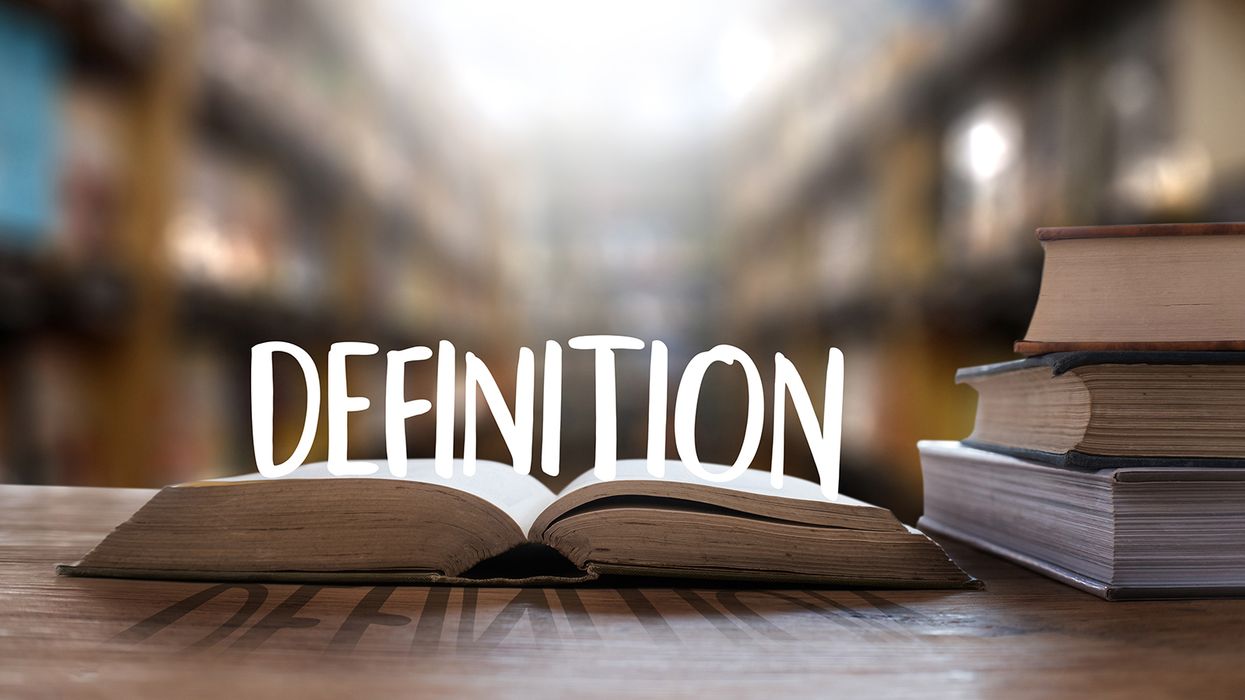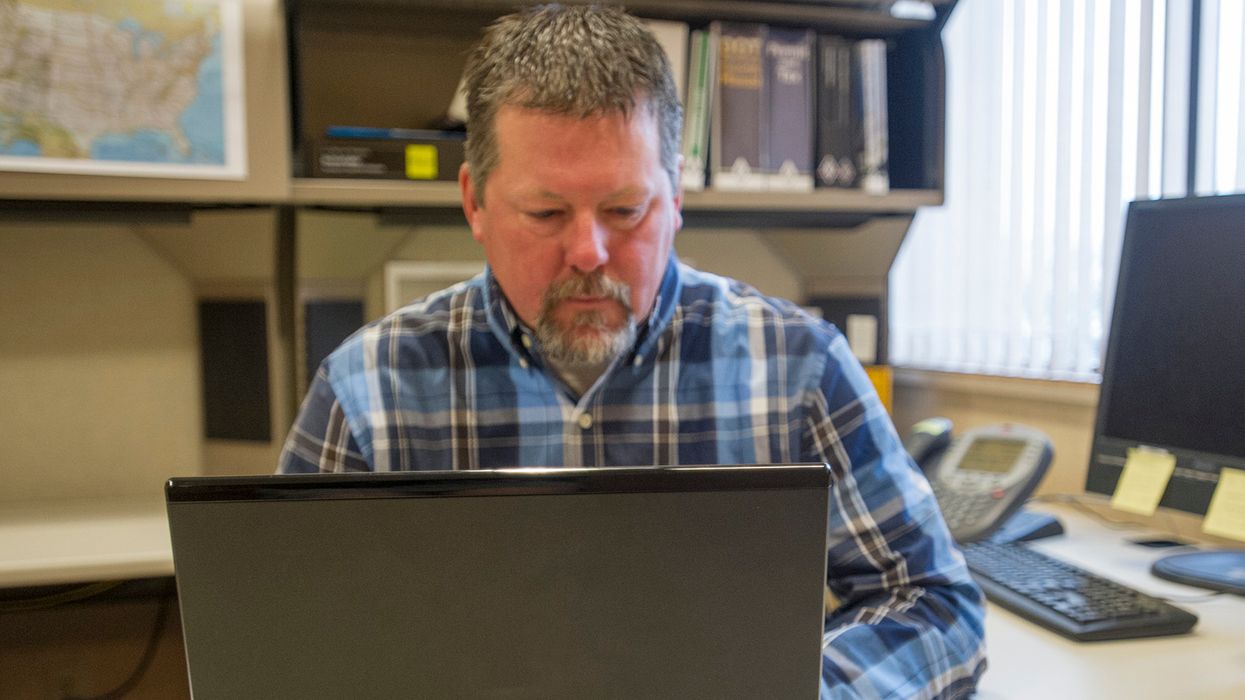Be more successful with these Crash Preventability Determination Program tips
A customer recently filed a DataQs request asking that a crash be considered non-preventable under the Crash Preventability Determination Program, and the response was, “the request was automatically closed with no data correction made.” The crash involved a vehicle being rear-ended, so it should fall into one of the 10 eligible crash types. The customer’s main question for us was, “What should I do differently on my second attempt?”
Make sure the crash fits the program
First, you need to verify that:
- The crash is in the Federal Motor Carrier Safety Administration (FMCSA) data system and is visible in either your Portal or CSA data,
- The crash falls into one of the 10 categories of crashes that are eligible, and
- You have the police accident report in hand (and that you upload it as a supporting document).
Follow the instructions to the letter
Next, you need to follow the DataQs filing requirements related to this program. The link below is to a job aid on filing DataQs requests related to non-preventable crashes:
https://roar-assets-auto.rbl.ms/documents/18362/DataQs CPDP Submitters Job Aid.pdf
In your narrative and supporting materials, make sure you provide an argument that the crash could not have been prevented. If you make an error, such as failing to select an eligible crash type, or fail to complete all steps in the request process, you may receive an error message like the one quoted above.
Additional considerations
Your request will also be rejected if the crash occurred prior to August 1, 2019. The Crash Preventability Determination Program will only review crashes that occurred on or after August 1, 2019.
If you are successful, the crash will not be removed from your data, but it will not be used in the calculation of your Crash BASIC score. You’ll find the crash displayed separately in your CSA data. The only time a crash is completely removed is if you can prove the crash was not DOT recordable (i.e., it did not involve a vehicle being towed, an injury, or a fatality).
Key to remember: When filing a DataQs request related to the Crash Preventability Determination Program, you must follow the directions to the letter, the crash must fit one of the eligible crash types, and you must submit proof the crash was non-preventable.