...
A log summary sheet, also known as a monthly summary sheet, is used to keep track of a commercial motor vehicle (CMV) driver’s total work hours, to ensure compliance with the 60- or 70-hour limit under federal hours-of-service rules.
Scope
A log summary sheet is an optional form for use by CMV drivers.
Regulatory citations
- 49 CFR 395.3(b) — Maximum driving time for property-carrying vehicles
- 49 CFR 395.5(b) — Maximum driving time for passenger-carrying vehicles
Key definitions
- Commercial motor vehicle: A self-propelled or towed vehicle used on a highway to transport property or passengers when the vehicle:
- Has a gross vehicle weight rating (GVWR) or gross combination weight rating (GCWR), or gross vehicle weight (GVW) or gross combination weight (GCW), of 10,001 pounds or more, whichever is greater; or
- Is designed or used to transport more than 8 passengers (including the driver) for compensation; or
- Is designed or used to transport more than 15 passengers (including the driver), and not used to transport passengers for compensation; or
- Is transporting hazardous materials of a type or quantity that requires placarding.
- Driving time: All time spent at the driving controls of a CMV in operation.
- On-duty time: All time from the time a driver begins to work or is required to be in readiness to work until the time the driver is relieved from work and all responsibility for performing work. On-duty time includes:
- All time at a plant, terminal, facility, or other property of a motor carrier or shipper, or on any public property, waiting to be dispatched, unless the driver has been relieved from duty by the motor carrier;
- All time inspecting, servicing, or conditioning any CMV at any time;
- All driving time as defined in the term driving time;
- All time in or on a CMV, other than:
- Time spent resting in or on a parked vehicle, except as otherwise provided in 397.5 of this subchapter;
- Time spent resting in a sleeper berth; or
- Up to three hours riding in the passenger seat of a property-carrying vehicle moving on the highway immediately before or after a period of at least seven consecutive hours in the sleeper berth;
- All time loading or unloading a CMV, supervising, or assisting in the loading or unloading, attending a CMV being loaded or unloaded, remaining in readiness to operate the CMV, or in giving or receiving receipts for shipments loaded or unloaded;
- All time repairing, obtaining assistance, or remaining in attendance upon a disabled CMV;
- All time spent providing a breath sample or urine specimen, including travel time to and from the collection site, in order to comply with the random, reasonable suspicion, post-crash, or follow-up testing required by Part 382 of this subchapter when directed by a motor carrier;
- Performing any other work in the capacity, employ, or service of a motor carrier; and
- Performing any compensated work for a person who is not a motor carrier.
Summary of requirements
The federal hours-of-service regulations do not require the use of a log summary sheet, and they have become less common in the age of electronic logs. However, for drivers who use paper logs or time records, it is a convenient way to keep track of available on-duty time to help ensure compliance with either the 60-hour/7-day or 70-hour/8-day limit.
Many commercial logbooks contain monthly summary sheets for use by the driver, and such sheets are also available separately.
The following step-by-step guide for using the log summary sheet is based on the 70-hour/8-day limit, but the steps are basically the same for either rule.
Monthly Summary Sheet
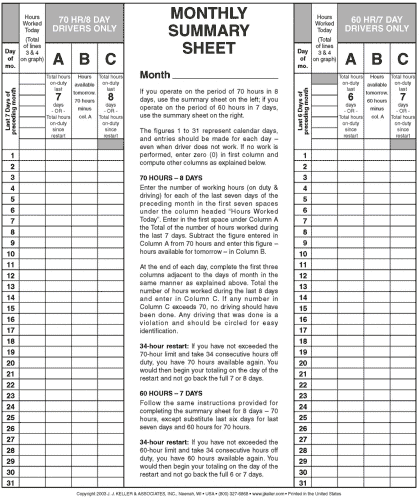
Last Seven Days
The figures 1 to 31 in the first column represent calendar days. Entries must be made for each day, even when a driver does not work.
Step 1. Enter the number of working hours (on duty and driving) for each of the last 7 days of the preceding month under the column heading “Hours Worked Today” (1). This can be taken from either the previous month’s logbook or summary sheet.
70 hr/8 day Chart
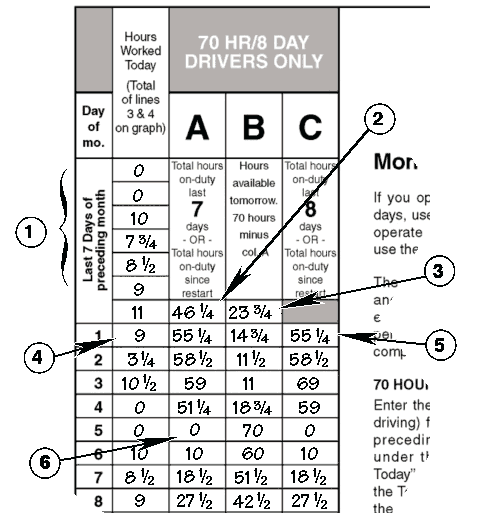
Available Hours
Step 2. Total the hours on duty just entered for the last seven days and write it, 461/4, in the first space under Column A (2).
Step 3. Subtract this figure from the 70-hour maximum and enter the remainder in the first space under Column B (3). We now know the driver has 233/4 on-duty hours available for the first day of the new month.
The Next Day
Step 4. At the end of the next day, the log shows the driver was on duty nine hours. Enter this figure in the first column to the right of day one on the log summary sheet (4).
Step 5. Total the hours worked during the last seven days (day one plus the six preceding days) and enter the total, 551/4 hours, under Column A.
Step 6. Subtract this from 70, which again shows the on-duty hours available, 143/4, for the next day.
Compliance
The next step is to determine the compliance or non-compliance of the driver with the maximum hours-of-service rule.
Step 7. Add the hours worked during the last eight days (day one plus the preceding seven days) and enter the total in the first space under Column C, which in this case is 551/4 (5). The driver is in compliance!
Do remember that even if this figure were 70 or more, the driver could perform non-driving activities after reaching the 70-hour limit and not be in violation.
Violations
From this point on, the same procedure is followed at the end of each day. Column B shows the driver’s on-duty hours available for the next day, and Column C the maximum-hours-of-service compliance status. If any number in Column C is in excess of 70, no driving should have been done. Any driving that was done is a violation and it should be circled for easy identification.
60-Hour/7-Day Schedule
For drivers assigned to the 60-hour/7-day schedule (see the right side of the sample monthly summary sheet), the procedure is the same as above, except for total days and maximum hours. Column A is the total for the last six days, the total would be subtracted from 60 hours for hours available in Column B, and Column C should contain the total for the last seven days. Violations are for driving after reaching 60 hours shown in Column C.
34-hour restart
Drivers of property-carrying commercial motor vehicles involved in interstate commerce have an option that allows them to reset their accumulated on-duty time. This option, known as the 34-hour restart provision, says that once a driver has a rest break of at least 34 consecutive hours, they may “restart” the 7/8-consecutive-day period. After the restart period of rest, the on-duty hours worked before that rest period started no longer have to be considered when calculating the driver’s 60/70-hour limit. A combination of off-duty and/or sleeper-berth time may be used to accumulate the 34 or more hours, as long as all the time is consecutive.
In the monthly summary sheet, once a driver has a qualifying 34-hour restart, the “hours available” in Column B go back to 60 or 70. In other words, once a driver gets a restart, the on-duty time accumulated before that restart break began is no longer taken into consideration when calculating available hours.
In the example provided (70-hour/8-day Chart), the driver took two days off on the 4th and 5th day of the month. On the day the restart break is complete, the driver can enter zero (0) for the number of hours on duty for the last seven or eight days, Columns A and C (6). Subtracting zero from 70 leaves 70 hours available in Column B, meaning that upon returning to work on the 6th the driver has 70 hours available again. If the driver works for 10 hours on the 6th, the driver will have 60 hours available on the 7th, and so on. The hours worked before the 5th day of the month are no longer taken into consideration.
Note that a driver can be over the 60/70-hour limit and still use the restart option.
