How to search for a PHMSA interpretation
Pipeline and Hazardous Materials Safety Administration (PHMSA) interpretations are written explanations that answer specific questions asked by a variety of dangerous goods professionals seeking guidance on applying the hazardous materials regulations.
The interpretation letters reflect PHMSA’s application of the regulations to the specific details presented by the person requesting clarification.
The interpretation letter database can be accessed for free on PHMSA’s website at Interpretations | PHMSA (dot.gov).
Step #1: Options to access the interpretations
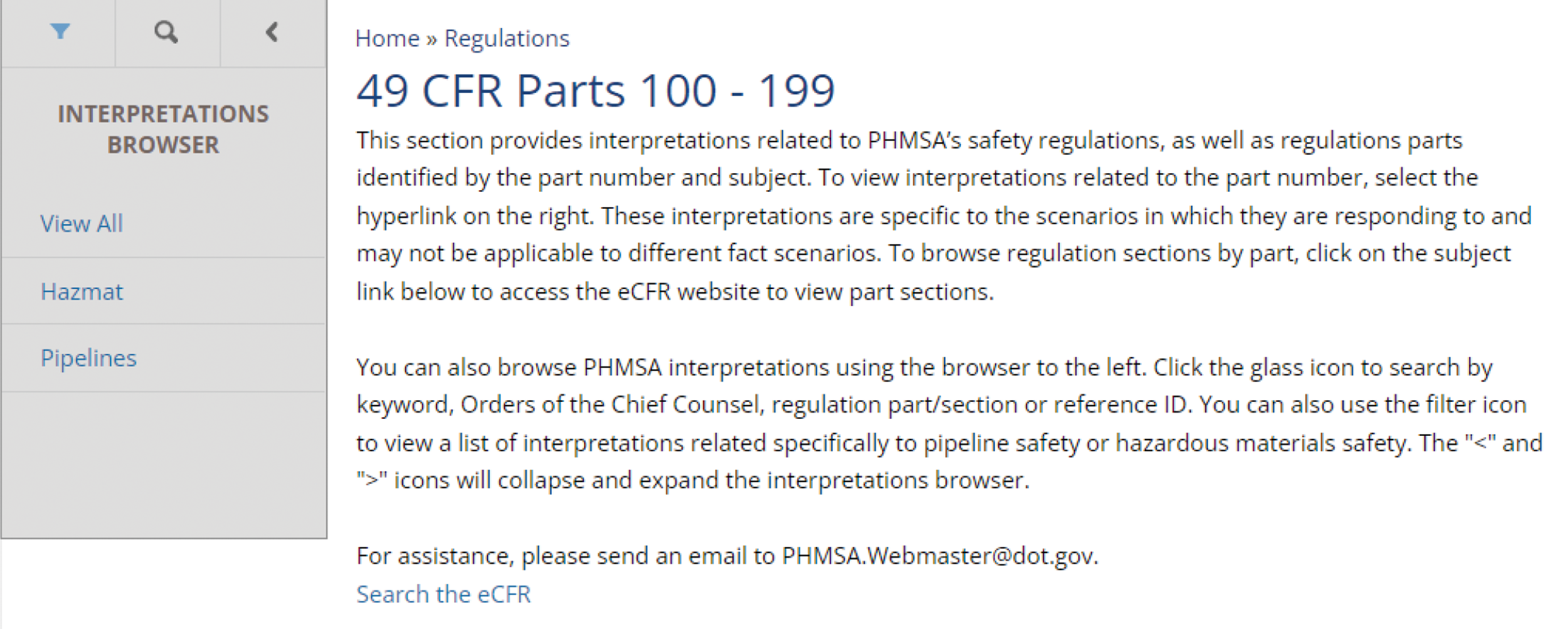
1. View all: Select “View All” to browse interpretations associated with all regulatory sections in one long list.
2. Search: Select the magnifying glass to type in a specific regulatory section or word.
Step #2: Search by regulatory section or keyword. (Example, DANGEROUS placard)
1. Search by regulatory section. For example, click on the magnifying glass above “Interpretations Browser” in the left column. Enter “172.504” in the “Part/Section #” field to browse interpretations on the placarding regulation.
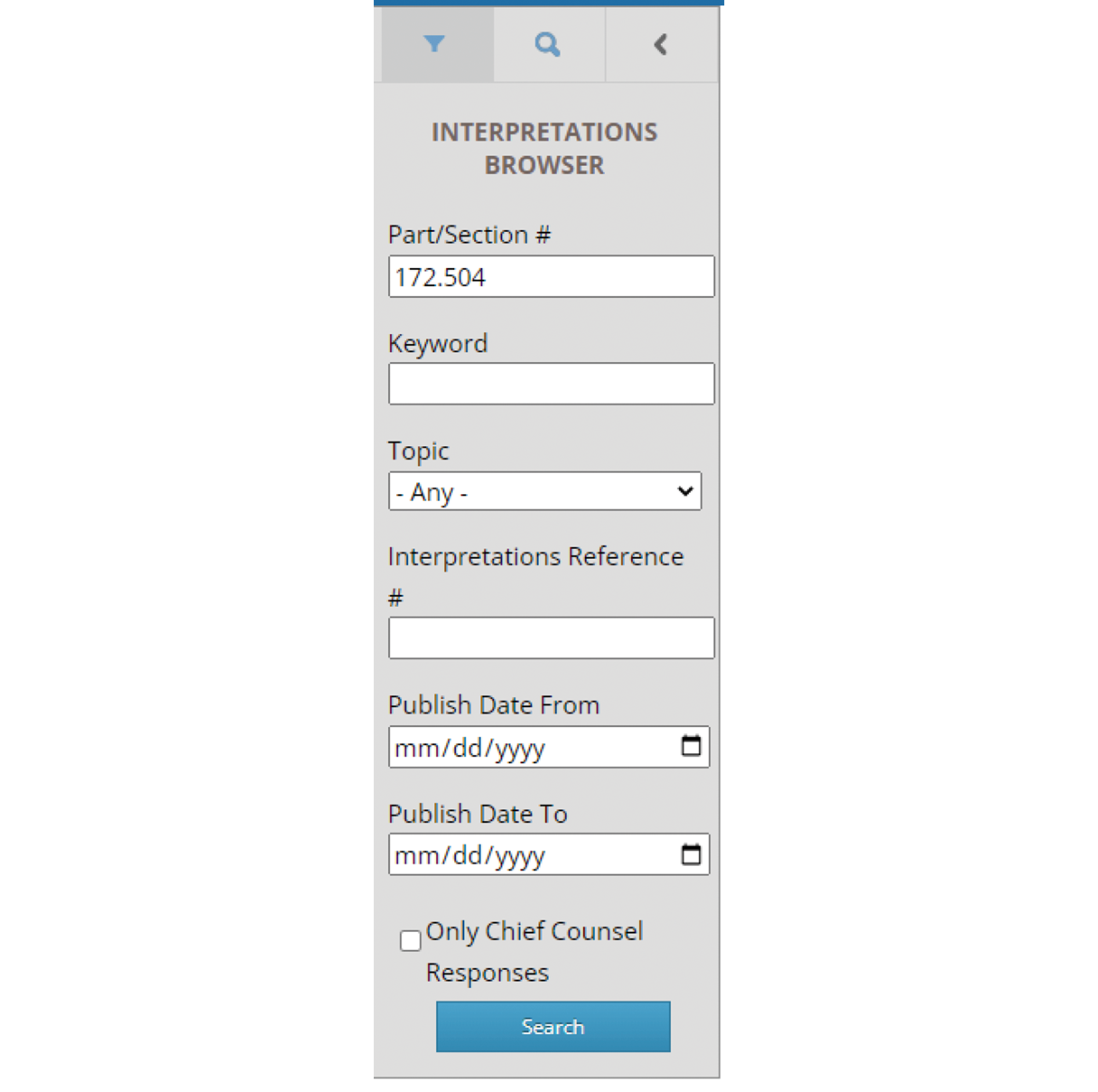
Results will be sorted so the newest interpretations appear first:
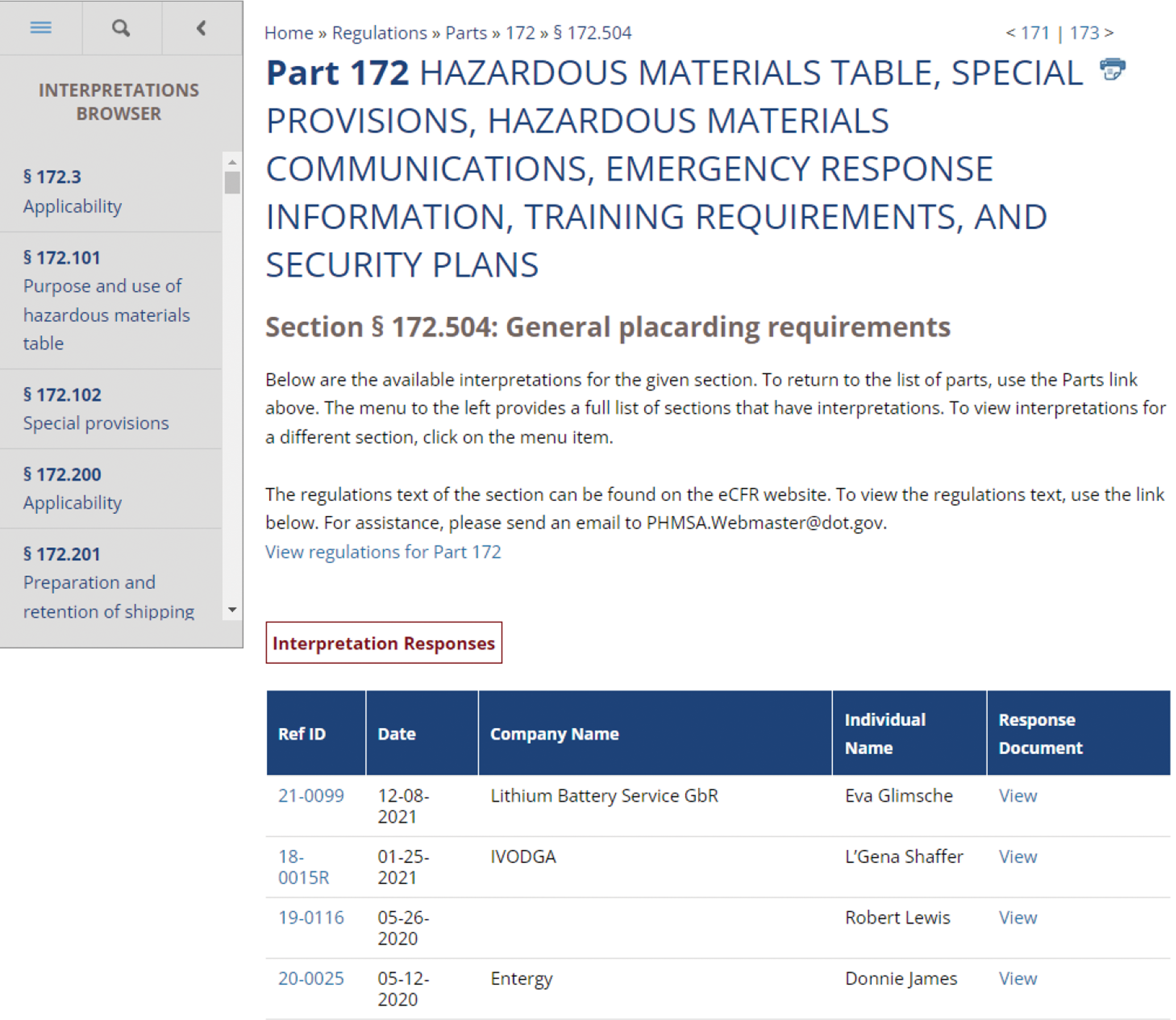
2. Search by word. For example, if you know you need to search specifically for interpretations related to using the dangerous placard, then enter “dangerous placard” into the “Keyword” field. You can leave all remaining fields blank or narrow the search by entering data into the other fields.
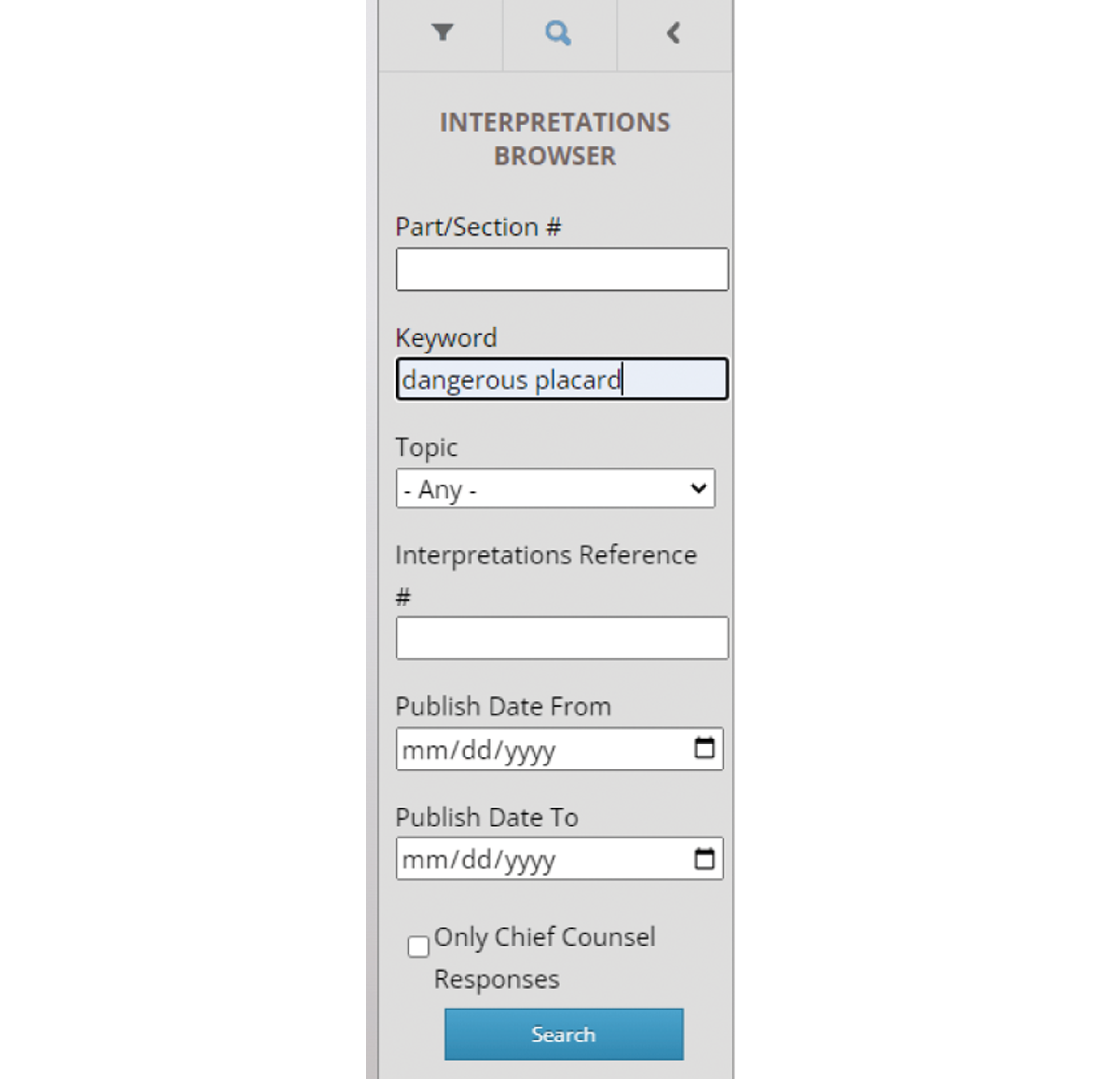
Step #3: Search within the results
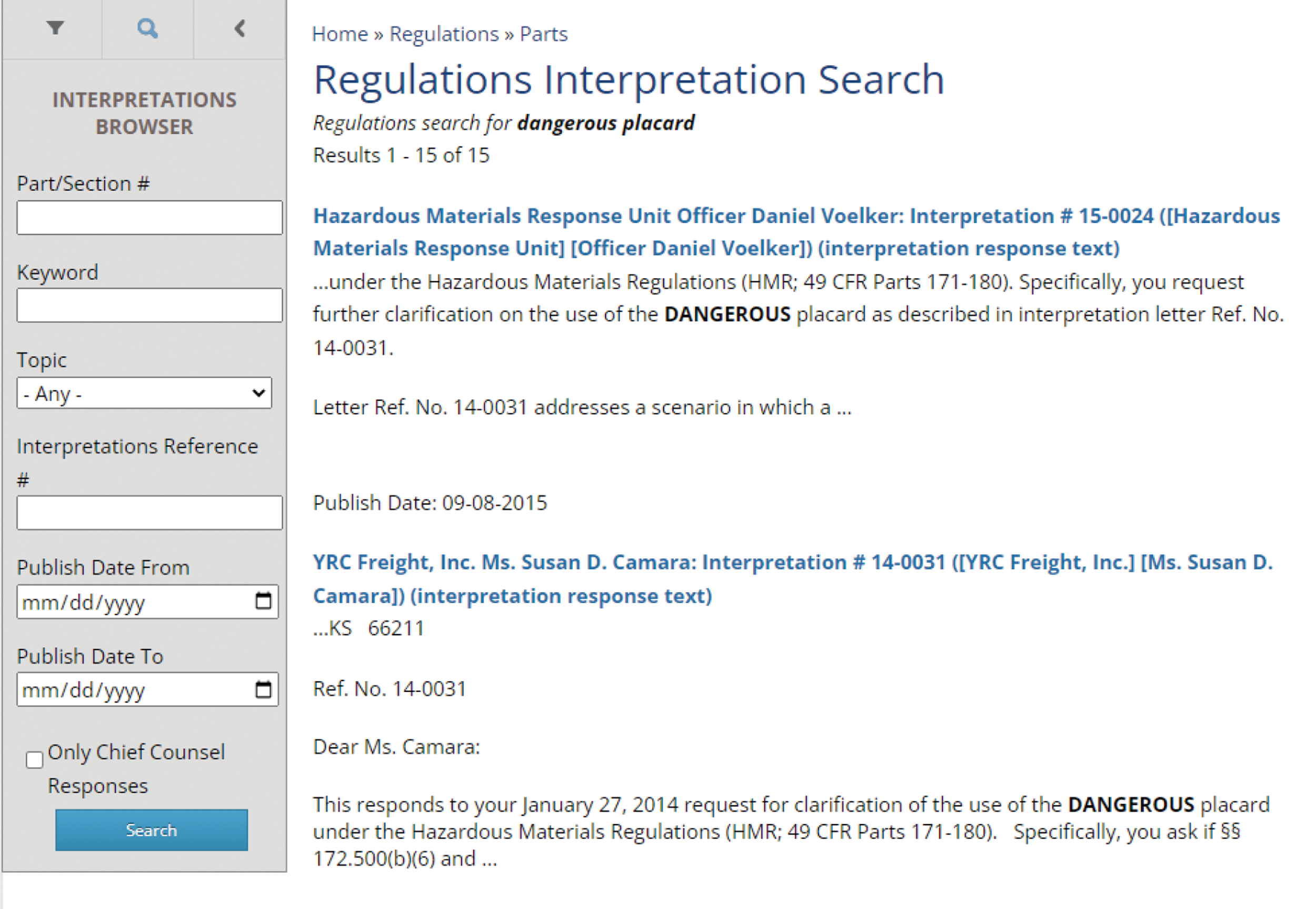
1. The search results are listed.
2. To view the interpretation, click the text that is highlighted in blue. To search within an interpretation, enter the Interpretations Reference # (for example, 22-0050) into the “Interpretations Reference #” search field.
Step #4: View the interpretation
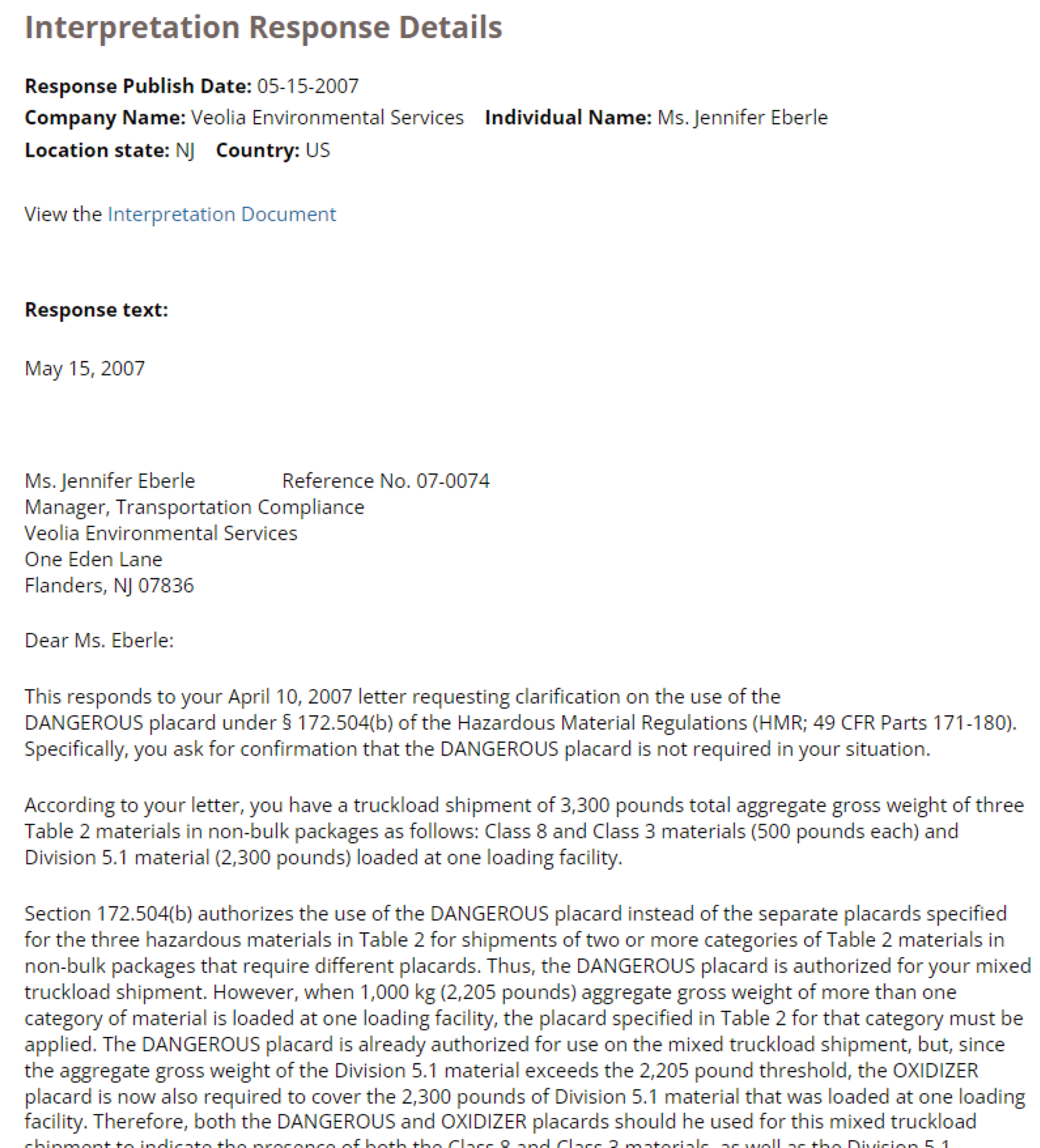
1. The top portion details who made the inquiry.
2. Each interpretation is assigned a number for future reference.
3. The letter portion explains the question and response to a specific question.
